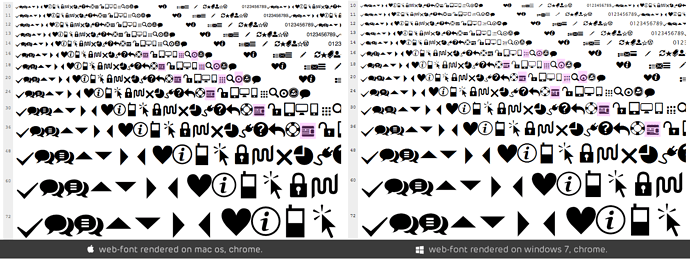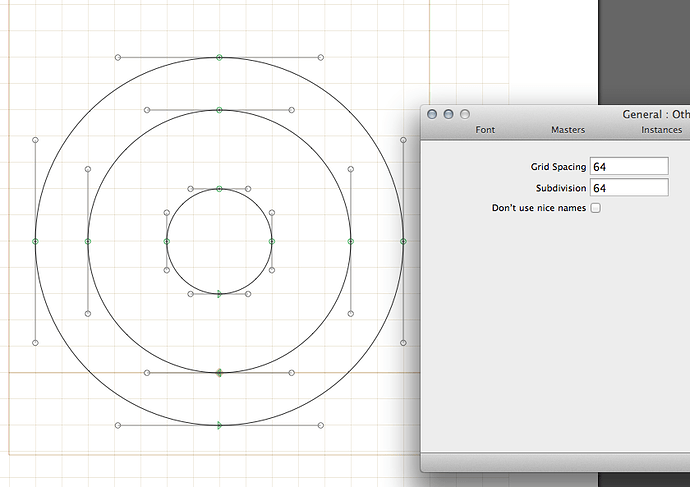Hello, I’ve been really enjoying playing with Glyphs trial version.
the tools are really nice, and the grid to which points snap is excellent! Also love being able to type-preview.
I have initially learned about glyphs from the github article about octicons.
I have since, also found this:
http://glyphsapp.com/forums/index.php?action=vthread&forum=1&topic=465
and so I have been creating my icon set & oiccasionally converting it to a web-font format & testing on webkit & mozilla.
I was aiming for this to look good 16px & up, and was pretty satisfied with the results.
I then had a look in ie, and well, was pretty shocked.
As a web designer / developer I am very aware of the rendering differences in typography between mac & pc platforms.
I then had a look at font awesome and how that renders on a pc, and whilst it wasn’t anywhere as good as mac, it was acceptable.
*edit: i realise that a full-size image would be better for comparison, here’s a link: http://i.imgur.com/XTiIb.png
here’s a screenshot comparison of the icons i’ve been working on.
I have also highlighted the particularly bad ones.
At first, i thought that importing curves from illustrator might have a lot to do with this, so I’ve tried creating the ‘Target’ shape using shapes provided to me by Glyphs which made no difference at all.
I am really hoping that this is due to my inexperience with both glyphs software, and font creation in general.
I was hoping someone could suggest some ways in which I can improve this. Alternatively, if anyone has used glyphs to create an icon webfont before, I would really appreciate if I could take a look at your .glyphs file for it
(obviously without your icons)
thank you,
victor