Is there a way of with keyboard shortcuts go to the previous/next glyph that is shown in the font view tab? Right now pgup/pgdown go previous/next for the whole font, but I want that if I have for example, selected the Mac Roman filter that prev/next restricts to Mac Roman.Am I making sense? Sorry, haven´t had coffee yet.
I am afraid that is not possible, since the filter only applies to the Font View, not the Edit View.
Sort-of workaround: just select all MacRoman glyphs and open a new tab. That way, all of them are open at once. But going to the next one still requires the mouse. 
This is not correct. Just hold down the shift key.
Brilliant! BTW, have I missed all these shortcuts in the manual, or are they undocumented?
This particular one is going to be in the upcoming edition of the handbook.  Going to be ready around Christmas.
Going to be ready around Christmas.
That feel when there’s no PgUp/Down buttons on your wireless keyboard…

Eames, in my macbook its fn+arrow left/right for pgup/down
Oh thank you thank you thank you!
Is there a way to set a custom shortcut for this? Don’t know how since I don’t know what the menu item would be.
What about this one:
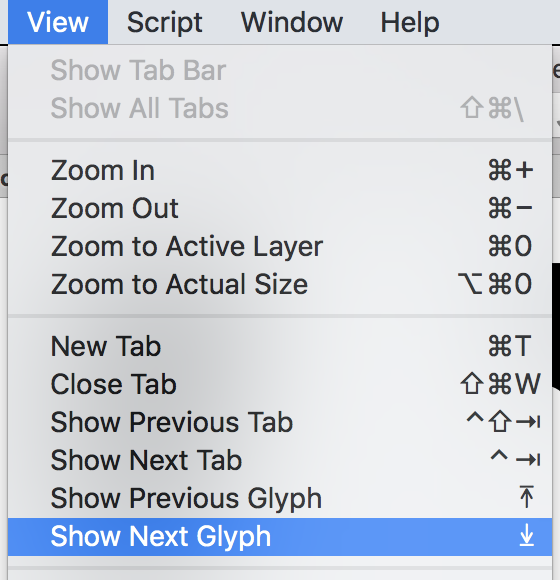
But that one is for the next glyph in the whole font. I was looking for the current functionality of shift+pgup/pgdwn, which whows the previous/next one in the current (filtered) font view
That is currently not possible out of the box. It could be added by a script.