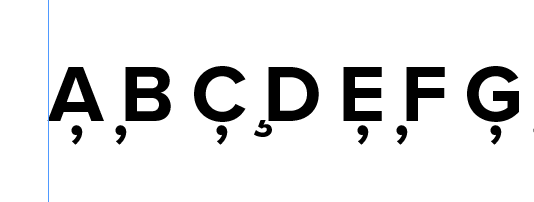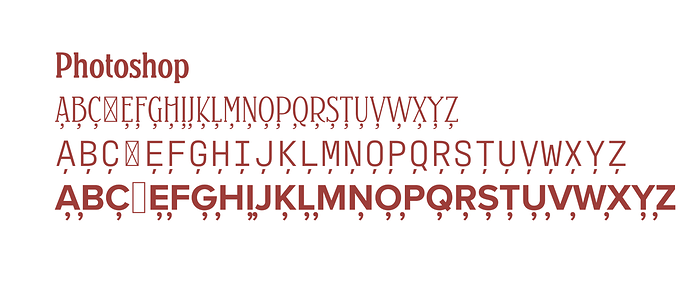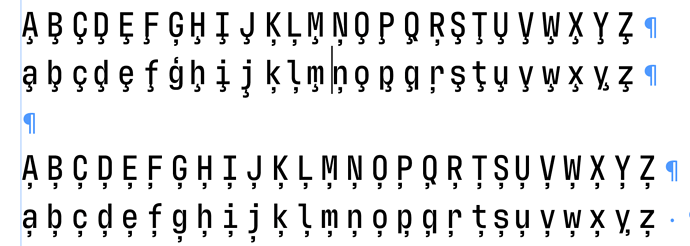I am having a problem with D + commaccentcomb appearing as D + cedilla in Indesign. In Photoshop it shows up as .notdef. This is happening with all of my Glyphs fonts that support combining marks. It also happens with Proxima Nova from Adobe Fonts. It doesn’t happen with Brill, which supports combining marks but isn’t built in Glyphs. I don’t think that this is a new problem, I’ve found it in a font generated in 2015. Georg, I’ll email you my working file.
The first two images are from Indesign 15.0.2, the third is from Photoshop 21.0.2.

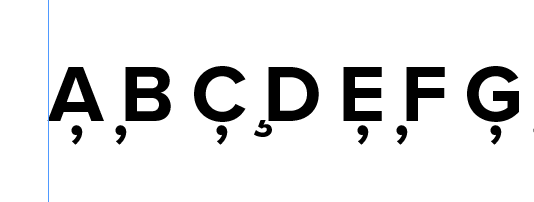
I should add that this isn’t a real world problem with a client. Just something that turned up in one of my brute force testing files. But I have to be ready when some missionary needs it to print the New Testament…
FWIW, there is a “bottom” anchor in the /D in Proxima Nova, so the mark feature should be working there.
I had a look at it. The commaaccets do work fine for me. Only the cedillas have a problem. There are some characters that have a precomposed glyph in unicode. But there is some mixup. So the glyph is called “LATIN CAPITAL LETTER K WITH CEDILLA” and the unicode decomposition is 0x004B+0x0327 (K+cedillacomb). But all fonts draw it with a comma. So if you type K+cedillacomb, the automatic composition (happens on text level, before GSUB) combines the two to 0x0136. But all fonts draw that glyph with a comma accent.