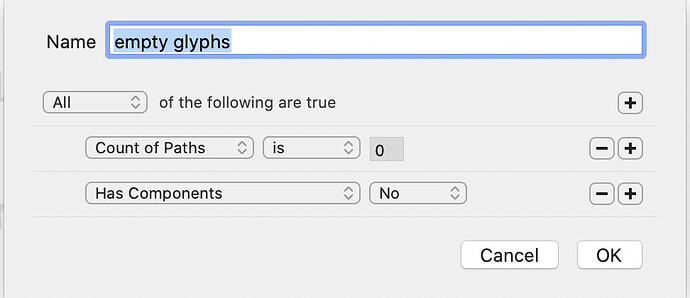I have a font file of several thousands of glyphs. Many of them are just empty and scattered. deleting empty glyphs one by one is so time consuming. is there any way or script to delete the empty glyphs automatically. thanks.
One way is to define a Smart Filter with something like Count of Paths is 0 and Has Components: No. You can add a filter in the left sidebar of the Font View by clicking the gear ![]() icon in the lower left corner, selecting Add Smart Filter. The filter would look something like the image below.
icon in the lower left corner, selecting Add Smart Filter. The filter would look something like the image below.
Then, select the new Smart Filter, e.g., empty glyphs. That should show all the glyphs without paths and without components. Then, select the glyphs you want to delete and select Glyph > Remove Glyph (Command-Delete) to delete those selected glyphs.
If you intend to design them later, you could also simply select those glyphs and click the Export checkbox in the lower left of the Font View to uncheck it so they’re not exported.
Hope that helps.
Thank you very much. That was super helpful. This feature (filters) was kind of hidden for a beginner like me, but it’s one word: Ammazing.
Though for Glyphs 2, the Glyphs 2.3 Handbook, section 6.5 Filtering and Sorting describes the Smart Filters and other methods. This is located in the Learn section of the website. Much of that will still apply to Glyphs 3. We’re working on an update to the Handbook for Glyphs 3.