Is there a way to delete all vertical or horizontal hints in one go, after having autohinted a font ?
In case you haven’t come across those scripts before.
Why do you like to autohint the hole font?
By autohinting you mean the autohint command from the context menu? Getting rid of those is easy with the Delete All Hints script.
@Realist I know of Mekkablue’s github, but hadn’t found that one. But I especially need to delete the horizontal ones.
@GeorgSeifert and @mekkablue Some fonts work better if the you only have vertical hints or horizontal hints. So I would start by doing an autohint and then delete the hints I don’t need.
I added a script called Delete All Horizontal Hints.
Hero !
I can’t find the mentioned script. What happened to it?
TIA
I had removed it in moved it into the GitHub snippets, expecting that no one would ever need them again.
Just uploaded an update: Remove PS Hints combines the functionality of all previous hint removal scripts.
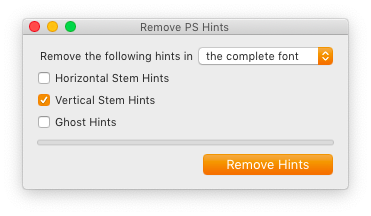
HTH, Rainer
Thanks! This is very useful.
I guess if I am the only one still busy deleting vertical hints on non spacing diacritic. When I was working for FSI I was told it was better if the vertical hints of the diacritic didn’t overlap with the ones from the base glyph and since then I’ve been keeping this habit. Am I crazy?
That shouldn’t be a concern anymore since the Hint Replacement algorithm handles this automatically.
Seems I can’t copy and use as an export parameter any more - the cog is missing from the dialog box?
Hey, trying to use these scripts but I got this on the Macro panel…
AttributeError: module 'vanilla' has no attribute 'FloatingWindow'
Glyphs 3.0.3
Which script?
Remove TT Hints from your repo
Every time you set something into userdata, wrap the values in objcObject(value).