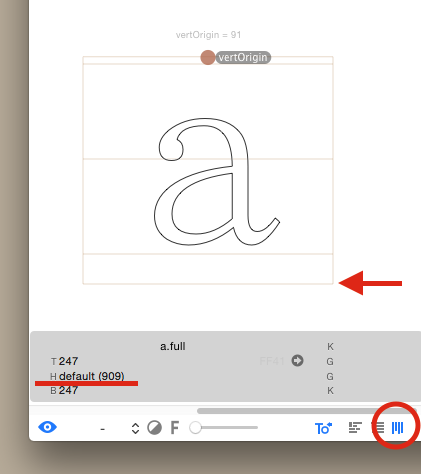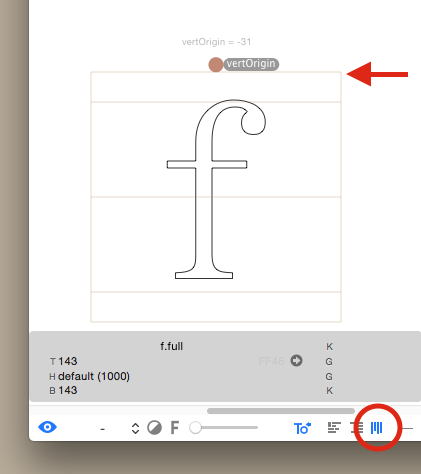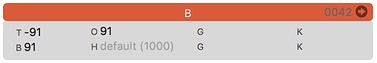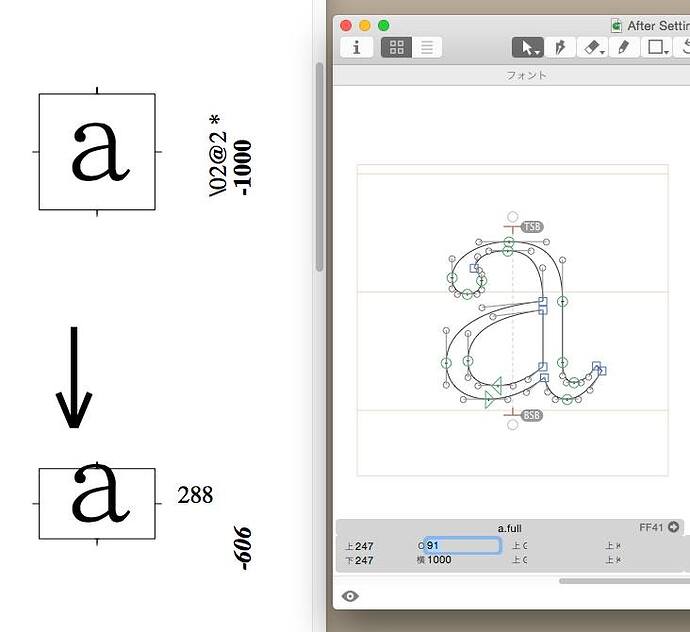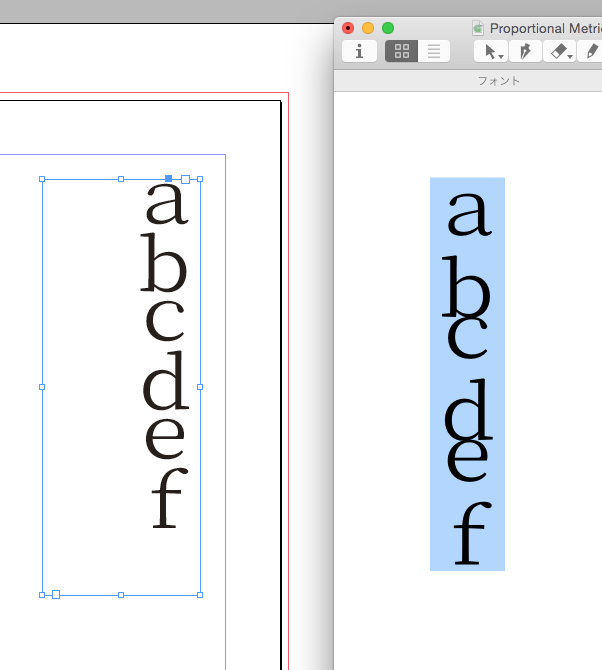monokano
March 23, 2019, 1:40am
1
v2.6.1-1221
The default vertWidth when vertOrigin is a positive value.
Position of the body frame when vertOrigin is a negative value.
monokano
May 22, 2019, 4:25am
2
2.6.2 (1240)
Thanks for the reminder. I greatly improved this.
And I changed the info box:
1 Like
monokano
May 23, 2019, 12:12am
4
Great! This is ideal. Thank you!
1 Like
monokano
June 13, 2019, 9:30am
5
v2.6.2-1241
There is one thing that hasn’t been fixed. If both vertOrigin and vpal are applied, the Edit View will not display correctly.
Can you send me a sample file?
monokano
August 16, 2019, 8:08pm
8
Additional information. In the calculation to change Layer.vertOrigin to vmtx.vertOriginY, if vpal exists, plus and minus seem to be reversed.
Can you send me a sample document (e.g.: indesign or html) that shows the problem that I can test the issue?
Thanks for the file. I could fix this.
monokano
October 1, 2019, 5:41am
12
The exported font has been fixed. Thank you very much.
monokano
October 11, 2019, 4:27am
13
2.6.2-1268
Improved calculating of vpal feature with custom vertOrigin
The edit view display was not Improved.