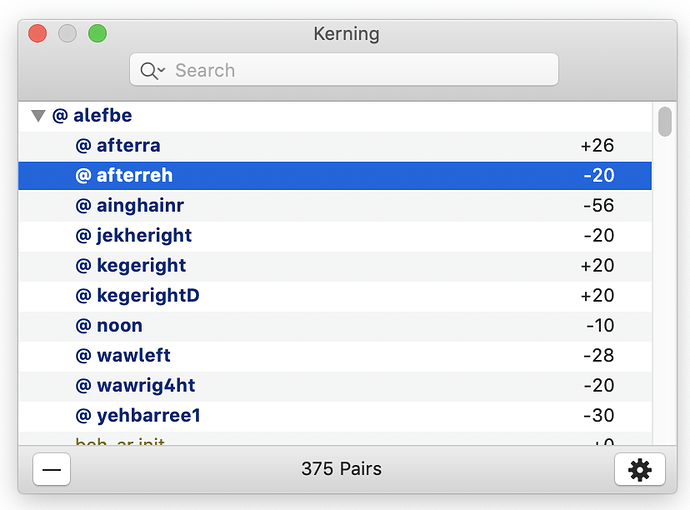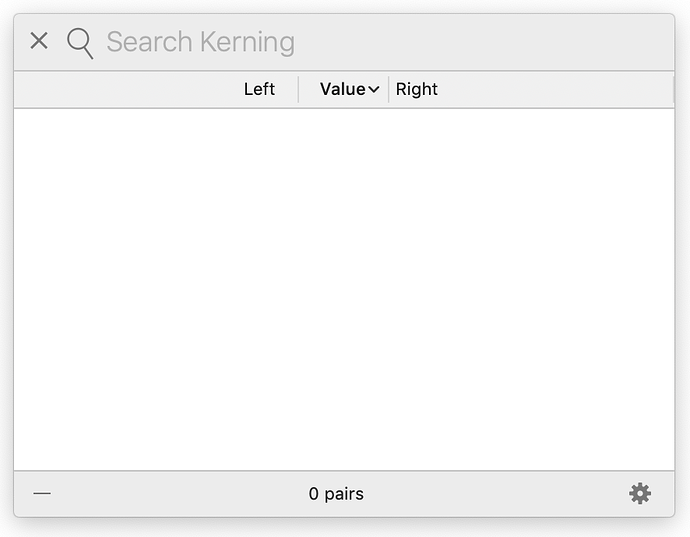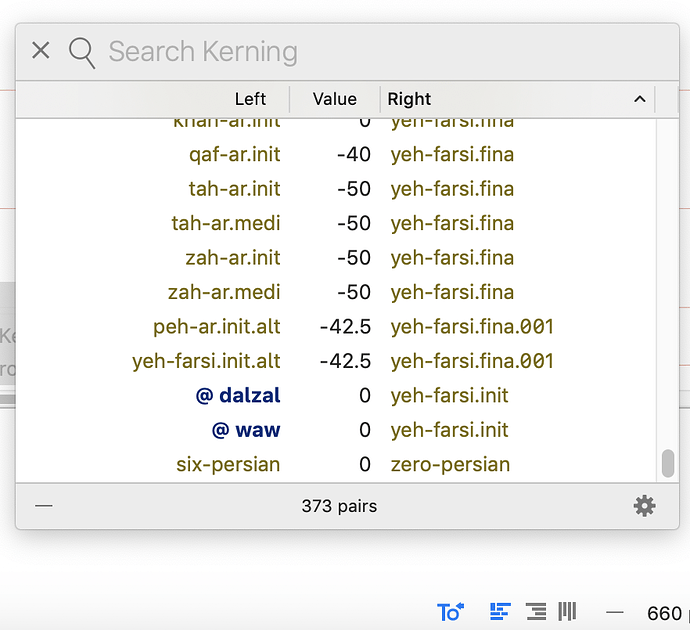thank you. The problem was fixed by installing new Cutting Edge Version.
Will installing this Cutting Edge Version, delete “previous version kerning settings” ?!
It is not deleting anything, it is just exporting it correctly.
I had a lot of kerning that have disappeared in the new version!
When I open the same file in Glyphs 2, I can see those kerning.
Can you switch the edit view to RTL?
On opening the file, the kerning is divided into kerning for LTR and RTL and the later is only visible when you are in an edit view that is set to RTL.
Sorry, it was the other way around.
There is a script in the MekkaBlue collection that can copy the kerning from LTR to RTL.