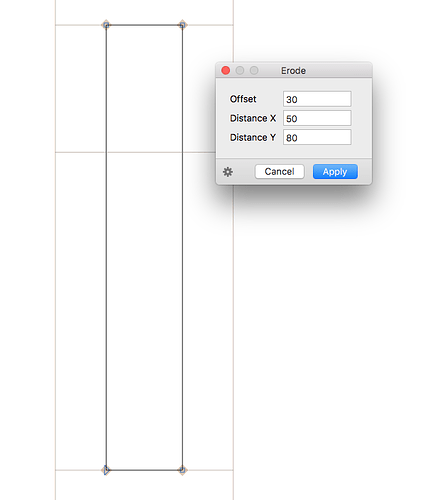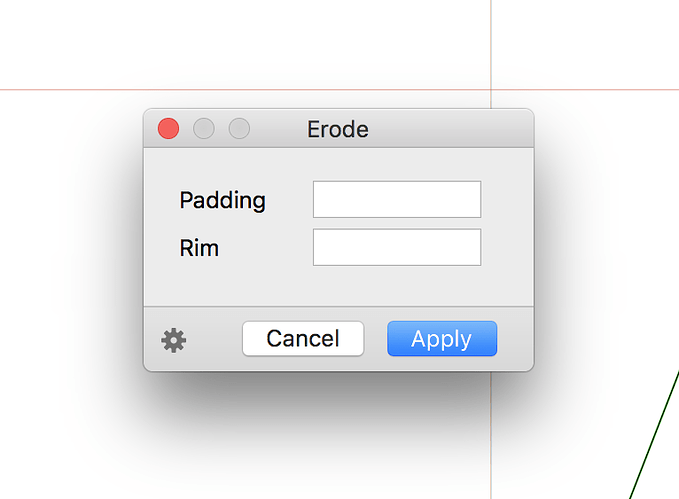I would like to use this plug-in called Erode, with no luck. I selected a bunch of paths, then applied some random values at the prompt but nothing actually happen after hitting Apply. I there something I have to take care of before using this? Thanks!
What version of Glyphs do you have?
Version 2.4b (929)
This is what the console split out:
10/20/16 5:24:31.951 PM Glyphs[365]: Failed to connect (distanceXField) outlet from (Erode) to (GSSteppingTextField): missing setter or instance variable
10/20/16 5:24:31.951 PM Glyphs[365]: Failed to connect (distanceYField) outlet from (Erode) to (GSSteppingTextField): missing setter or instance variable
10/20/16 5:24:31.951 PM Glyphs[365]: Failed to connect (offsetField) outlet from (Erode) to (GSSteppingTextField): missing setter or instance variable
10/20/16 5:24:31.951 PM Glyphs[365]: Could not connect action, target class Erode does not respond to -setOffset:
10/20/16 5:24:31.951 PM Glyphs[365]: Could not connect action, target class Erode does not respond to -setDistanceY:
10/20/16 5:24:31.951 PM Glyphs[365]: Could not connect action, target class Erode does not respond to -setDistanceX:
Can you try removing and reinstalling the plugin? Then restart the app.
Great, I just remove all plugins, reinstall Erode and works well, even it’s other ui…
Hi All,
I’m also having a problem where the Erode plugin doesn’t work. I’ve tried removing/reinstalling/restarting app and it doesn’t seem to do anything when I input any values (have tried smaller and larger values to test) on any character (straight or round). I’m using Glyphs app Version 2.4.2 (1057). Thanks for any help.
That’s not my Erode plugin. Mine looks like this:
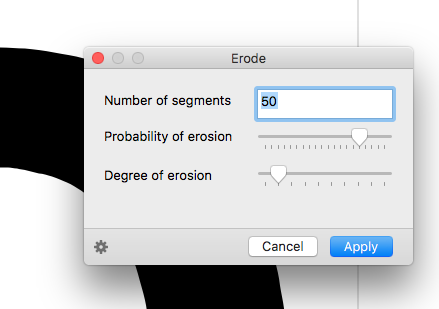
That is strange. I wonder why mine looks the way it does? I installed it via the Glyphs PlugIn manager. Thanks for your reply, any thoughts about how to get yours to install or work properly? It seems like a great script that will be useful.
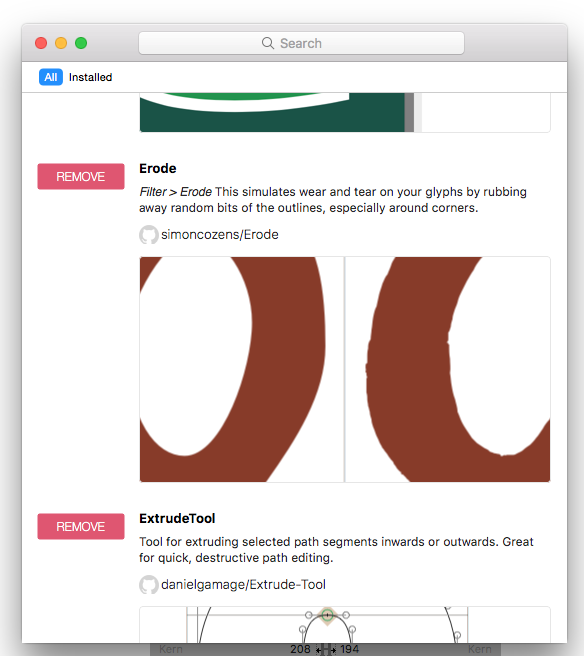
I don’t know. I just tried it via the Glyphs Plugin manager myself, and I got the version I screenshotted. I suggest uninstalling and then going through your Library/Application Support/Glyphs/Plugins folder and making sure there’s no remnants there before installing again.
- Which version of Glyphs are you running? Make fire you have the latest one.
- Look for any outdated plug-ins and delete them.
This is likely an incompatibility between plug-ins. There was an issue at one point where one would call another’s interface. Old plug-ins perhaps still trigger it.
Thanks for your thoughts/suggestions @SimonC and @mekkablue . I’m using the latest, Version 2.4.2 (1057). I think it might be a case of old plugins/borrowed interfaces, as you said. I’ll go through and see if I can clean up and identify. UPDATE: It seems it was the Shadow plugin that it was conflicted with. I removed and Erode works now. Thanks!
These plugins still misbehave, if you have Shadow installed, then Erode won’t work.
I will have a look at Shadow, may take a few days though.
Please update all your plug-ins-
It appears the latest version of the Noodler plugin (installed through Plugin Manager) prevents the latest version of the Erode plugin from working correctly. (Erode brings up Noodler’s dialog and does nothing, as described above.)
Any chance their compatibility can be restored? I’m hoping to use both as custom parameters on a current project.
Are there any known issues with other plug ins ? I installed ‘Erode’ and wanted to test it. Glyphsapp freezed and my MacBook ventilator had a field day. This happend with the version available in the Glyphs plugin manager window and with @GeorgSeifert recent version on GitHub.
Or is Catalina required ?
The latest version works for me in the latest cutting edge and in the stable version. I don’t think that the version of macOS has anything to do with it.
What version of the plugin do you have?