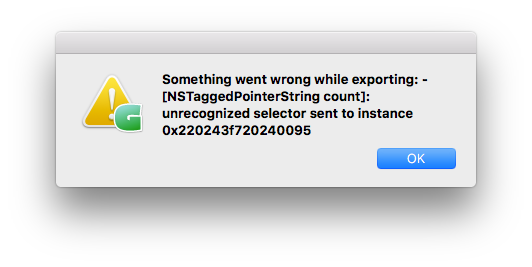
Hey,
I’m getting this error when I’m trying to export to a GX-variation font.
OTF export works great. Glyphs 2.4.3 (1064) on MacOS Sierra 10.13.1
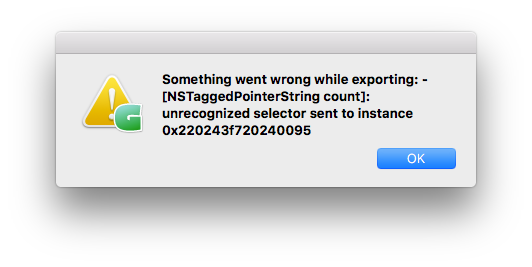
Hey,
I’m getting this error when I’m trying to export to a GX-variation font.
OTF export works great. Glyphs 2.4.3 (1064) on MacOS Sierra 10.13.1
That sounds like a invalid value in a custom parameter.
You could try the cutting edge version of 2.5. It should been fixed there.
I get the incompatibility error, which only gives an error, one at a time. Can I have a list of incompatible glyphs in one dialog? It doesn’t have to be complete list (okay to trim too long list), but at least I want to see more than one.
It also gives this when I think I no longer have compatibility error. I don’t know the cause.
There was a problem writing the file
*** -[__NSArrayM objectAtIndex:]: index 5 beyond bounds [0 … 4]
And finally, I think the compatibility view is broken when “axes” custom parameter is present. The lines are always green, and nodes are not visually linked to other masters anymore. The red bar at the top recognises incompatibility only occasionally.
That is fixed already.
I can confirm that this is happening for me too. Not sure if that’s covered in the fix.
Can you send me a file where the compatibility view is not working?
Hey, sorry for my delayed answer. I tried the cutting edge version but I’m still getting the error. Then I found out I didn’t enter the Axes I used in the “Value” column (Weight, Width), so it was just me being a little dumb and it works perfectly now!
Compatibility view works in fonts with 2 axes, but not 3 or 4 for me (i don’t have any fonts with more than that).
This is only an issue when the axes parameter is set. Removing the parameter brings compatibility view back.
I can confirm what @leguijt reports: when I added the axes parameter, I still see all the masters in the glyph window, and I still see the contours differentially coloured, but I no longer get the lines indicating interpolability of start points.
Thanks for reporting. I fixed this.
Just a small thing I noticed; after exporting a Variable Font, I don’t get the “[Fontname] was successfully exported notification” that you do get after exporting an OTF.