Hi,
I am getting an unknown error message on export to OTF (Glyphs #939) after I made some small changes to the weights of the instances.
Any suggestions how to solve this?
Thanks, Alex
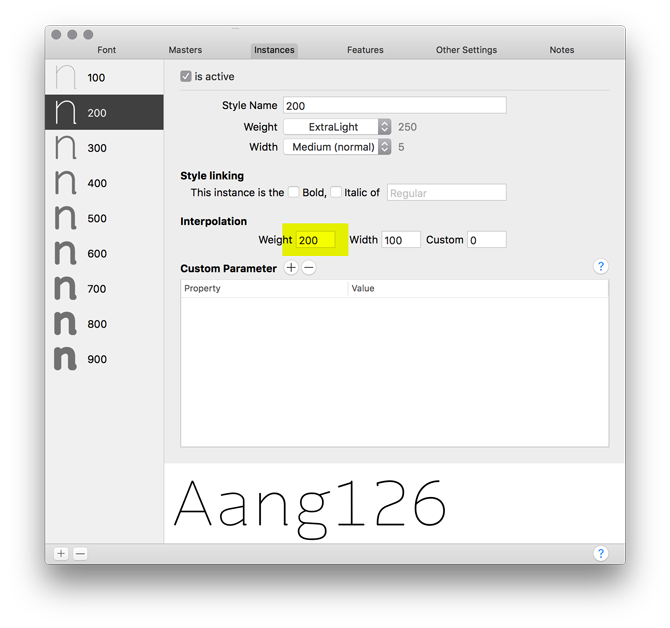
Hi,
I am getting an unknown error message on export to OTF (Glyphs #939) after I made some small changes to the weights of the instances.
Any suggestions how to solve this?
Thanks, Alex
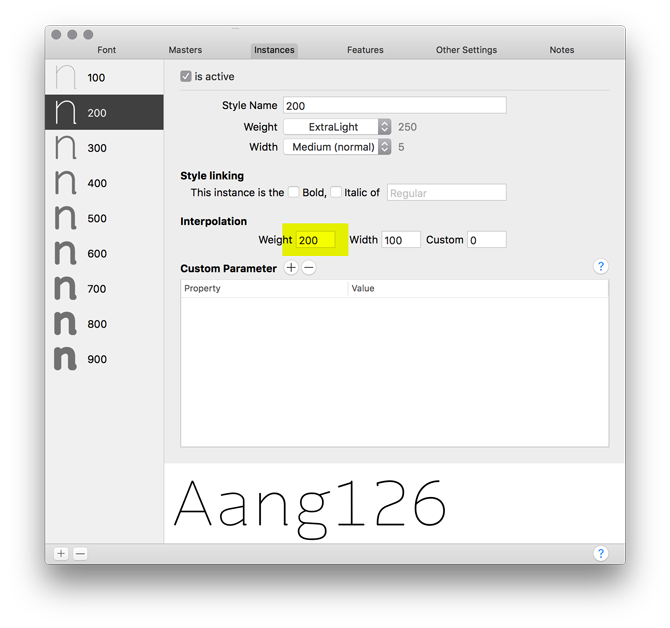
Hi Rainer Erich, thanks for your swift response.
I switched off all instances one after another and it turns out that the 600-weight is the problem.
But here’s the funny thing: when I set the interpolation value to 600 I get the error message but when I set it to 601 exporting is fine! ![]()
I deleted and recreated the 600 instance but the problem remains.
How are your Masters set up and how many are there?
The error most likely means that the instance could not be interpolated (as you have guessed). Could you send me the file (to support at this domain)?
There are two masters and one axis: weight. The setup is pretty straight forward.
I do make use of quite a few brace layers though and most of them happen to be at 600 as well. Could that influence things?
I found the problem. It is actually with the autohinting in the ‘currency’ glyph (the error reporting did not work properly (I fixed that)). I have a look why it fails.
You can fixed it for now by using a 1 unit grid, or adding the hints manually for that glyph (you only need to do it for the first master:
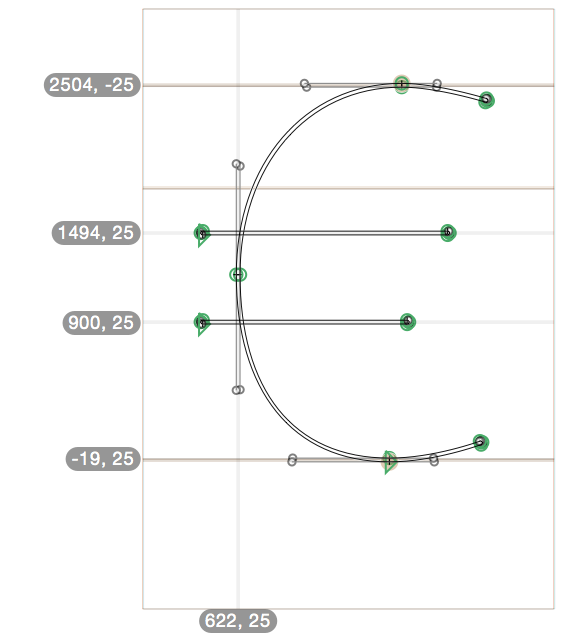
And you could try to draw not rounded strokes and apply the ‘Round Font’ filter on export. That will give you better results as the round stroke endings do not interpolate particularly well.
Thanks Georg, great!
So far everything works quite fine so I’ll leave the strokes as they are because removing the rounded butts would take a huge amount of work.
Apart from that, the rounded butts are not perfectly round but flattened quite a bit which - I suppose - couldn’t be achieved with a filter.
You are right. The Round Font filter can only add circular shapes.