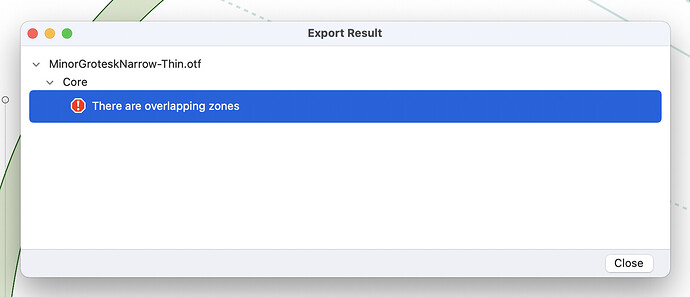Hey! Working on super conventional project. I just switched the file version form 2 up to 3. Right after this, I changed value of CapHeight Alignment Zone from 8 to 16 and this (for sure, I’ve checked it few times) trigger this exact export error. I’m not very advanced user so maybe I just did sth wrong.
As the error says. Zones can’t overlap. So you need to make them small or the distance between them big enough.
They were overlapping before as well and it caused no issues.
It’s probably stupid q, but why you can’t set overlapping alignment zones?
In my case, I need 8 unit zone for ascenders and 16 unit zone for cap height. The thing is that I want them to both start at the same height. What would be the recommended setting?
Is there a tutorial about it maybe? Sorry if that’s sth already covered.
This is because how zones are stored in postScript fonts. And how the rasterizer works, It needs to know two what zone point belongs.
As I said, the rasterizer can’t distinguish between zones. So in your case you need to set both to 16.
Thank you! You helped a lot :))