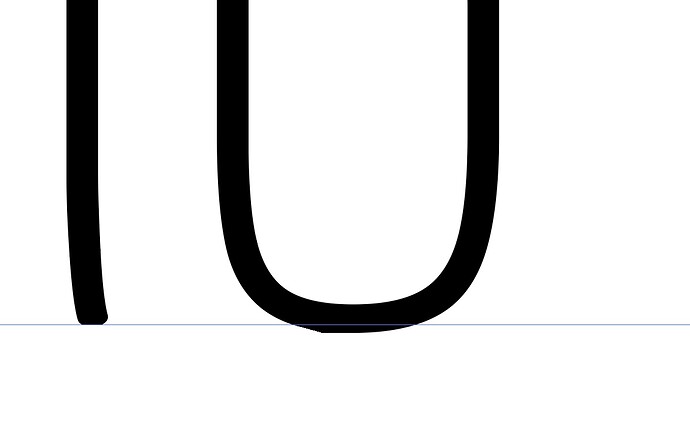Hello, whe I geberate as variable using 3 axis (width, weight and italic) the curves seems broken. Exporting as normal otf everything interpolate perfect.
Can you check that in Safari?
At Axis-Praxis in Safari it seems to work fine. Its Adobe issue?
Btw, some kerning its lost too when in a master has no value.
I have seen that problem in Illustrator, too. Sometimes it helps to move the start point.
The problem is in so many glyphs that it doesnt seem an option
Can you see a similar curve directly in Glyphs if you convert the paths to TrueType? (Paths > Other > Convert to Quadratic)
The quadratics are fine. Adobe is messing it up.
Nope. In glyphs looks good. If Adobe is messing it, the future of variable is uncertain…
I’ve had this same issue too and like @GeorgSeifert said, you can move the start point to a corner or straight point to possibly it up. But I’ve found what @jkutilek said to be the best solution. I had weird spurs/kinks like that on curves, but once I converted it to quadratic (had to re-adjust some things) it looked better than ever in Illustrator.
Yes, I have recently seen a similar problem. Please send the letter and a sample file to Adobe Support. (Or Dan, he knows who to pass it on to.)
But, how is possible that its only happening in some fonts? Or actually all the variable fonts have outlines errors?
The fonts are fine. The way AI interprets them is a little buggy.
Yes I understand but I wondering why nobody talks about that. Adobe seems unusable now for the variable hype.
It is a bug like many others, and we have discussed it in this forum at least once already. My guess is it will be fixed in the next AI version.
At least is not happening in InDesign.
And that is because ADOBE STILL HAS NOT IMPLEMENTED VARIABLE FONTS IN INDESIGN!!!
Update:
New CC 2019 did not fix it.