I would like to export a TTF (or OTF) file for web font use that cannot be installed on a desktop computer but only embedded in website. Is this possible?
There where some discussion about that on the forum. There are some ways to break fonts for desktops but they can be easily repaired with the right tools.
OK can you refer me that discussion? (I couldn’t seem to track it)
I thought that there was a more detailed discussion: Webfont Custom Parameters
but speaking about the protection scheme in public is not very wise as it gives the thieves all the info they need.
Haha 
I don’t mind it being a solution that can be easily repaired. FontSquirrel has a nice WebOnly feature. Can this be implemented in GlyphsApp?
I mean I would like to have a TTF file that is WebOnly.
There is a custom parameter for that 
What is it?
Did you know that there is a complete list of all parameters in the Handbook 
It seems that the “Webfont Only” parameter is not working anymore. I export the font as .ttf and can install the file as normal. Is there another way to achieve this? Thanks!
I think it only affects WOFF and WOFF2.
Ah ok. Is there any solution that you know of for making TTF files not instal-able?
There is no 100% save solution. It is only some obfuscating and explaining that in the open is defeating it.
I’ve noticed that in the latest version the Web Only custom parameter is faded out. Does this mean it does not work anymore?
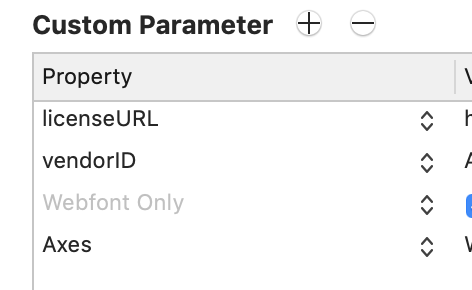
The parameter is supported in Instance parameters.
Ah Thanks