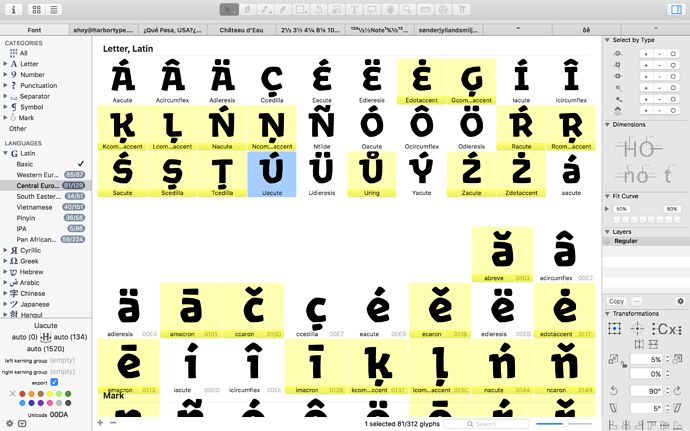- File open on an external display (1920 x 1080);
- Quit Glyphs;
- Disconnect the external display;
- Reopen the file, this time on the internal display of my MacBook Pro (Retina);
- Font view is all over the place.
<img src=“/uploads/default/original/2X/6/6e24e424bdc16130c69bfbe3bba68ba7b36fc43c.png” width=“690” height=“431"/>
Changing the zoom level in the font view fixes it.
MacOS Sierra 10.12.2 and Glyphs 2.4.1 963