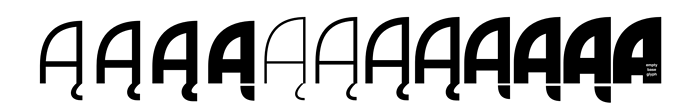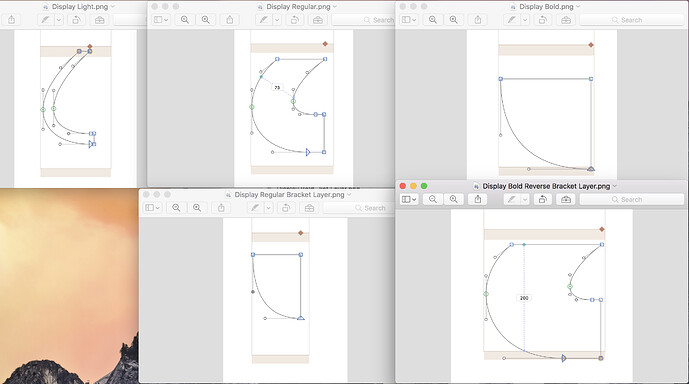Hi there,
I have 6 masters, Thin, Regular, Bold for two optical weights (display and titling). On the Display weights, I have an extrapolated weight (extra bold, about 20 units bigger). My ogonek changes quite dramatically halfway through the weight progression as a result it’s not point compatible at all. I have set up bracket layers across the two optical weights but I still get the little “incompatible master” line and my ultra bold ogonek doesn’t get extrapolated (all the other weights are fine with the setup). I have extrapolated one other glyph with bracket layers so I’m not sure what’s gone wrong. Any idea?
Cheers,
Mathieu
Titling on the left side, Display on the right. notice the right most weight missing the ogonek
Layer setup
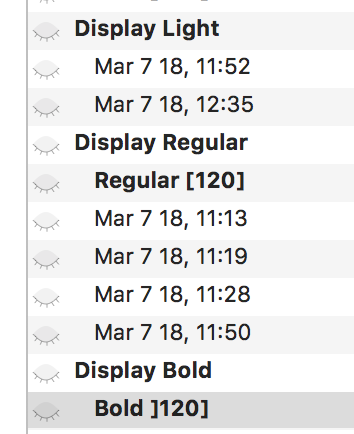
Layers