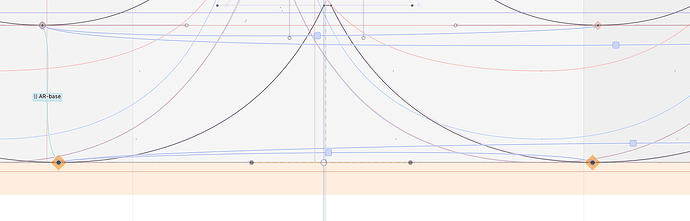Could you please add a modifier (e.g. Alt-key) for selecting hints instead of points, while dragging the mouse over the workspace?
Sounds like a good idea. I’ll add it to the list.
We’ll add it.
But out of curiosity, how many hints do you have per glyph?
It’s not that much, but dragging is mostly more convenient and faster than klicking. And in a large font…
Also it would be nice, if the handles could be ignored while selecting hint-targets via mousedrag.
Example:
Here I would like to link the two nodes, but selecting via mousedrag selects the handles, too.
(By the way, does hinting handles make any sense?)
A little hint, perhaps it helps: pressing Cmd-A will select all hints at once.
nice, but not useful most of the times. There is always a mix of different hint types and snap hints refuse to be added to a tripple hint ![]()
The option key is already taken to not select offcurve nodes. But that could be made default and use the Option key to select hints?