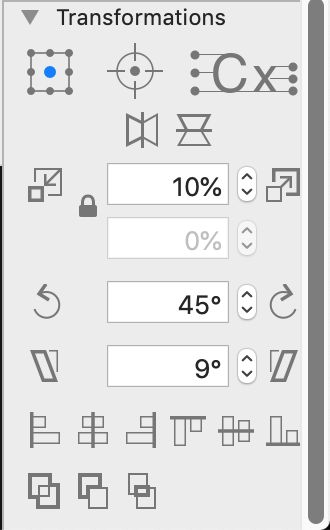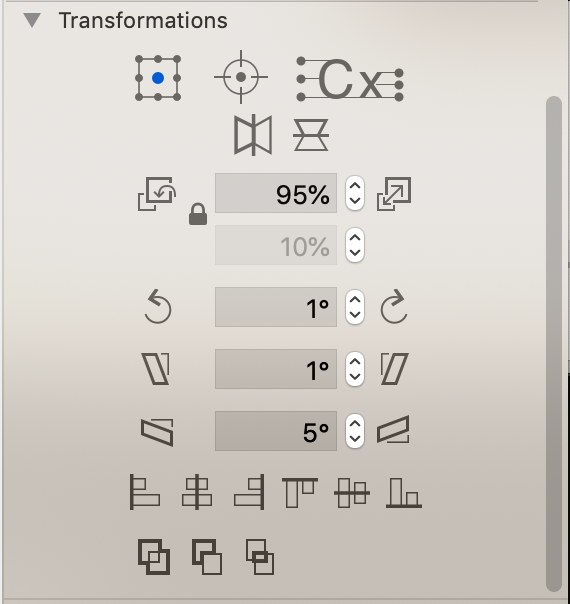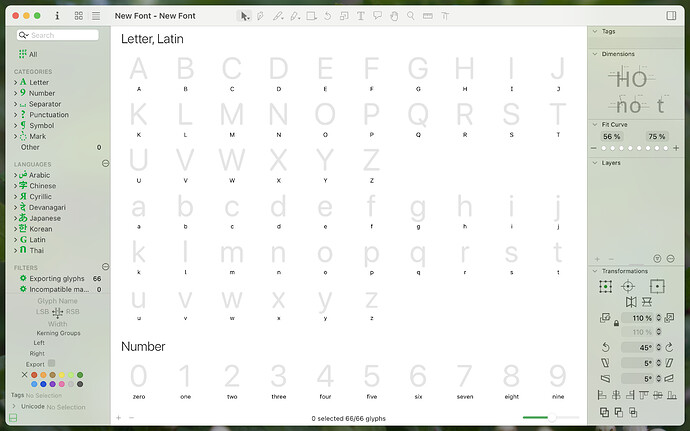Would it be possible to change the breakpoint where the sidebar collapses and being able to open/close the sidebar without changing the window width?
I work on a 13in screen and often I try to have glyphs open plus some other panel(s) next to it, and the issue I run into is that is balancing the width of the glyphs window and the sidebar.
To have the glyphs window take up half of the screen width, I need to close the sidebar. This works fine until I need something in the sidebar, and when I open it extends increasing the width (covering the other panels) of the window instead of inward.
G2 would maintain the window width…if this for some reason not possible now then is it possible that closing the sidebar would return the window back to its original position?
In G2 the sidebar was much narrowed but not able to resizable. Seems like there is plenty of room with the default tools to be narrower.