I’d find it handy to have a “Reverse direction” checkbox in the Offset Curve filter dialog. It would have the same effect as me manually toggling a minus before the dimensions.
Why do you need this?
Ha ha! I’m now thinking that I’m using the feature strangely! Well, here’s what I’m doing…
- I draw a path I like, often only a couple of curves, say the leg of R
- I enter values, eg. horizontal 44, vertical 40
- sometimes the path goes where I want it, but sometimes it goes the other side
Note: I assume this is dependent on the path direction, but I don’t really bother about path direction at this point in the process.
That’s what I’m doing. Pressing a hypothetical “Reverse direction” checkbox would be useful to me. Would love to be corrected if I’m doing this a weird way! ![]()
You should fix the path direction from the beginning. So this should not be fixed in this dialog.
Ah yes. Well I don’t want the “Reverse direction” checkbox to actually reverse the path direction! I agree that would be a bad place for it. I gave it a bad title.
I just want a checkbox that puts the offset on the other side. Call it “Flip sides” or something. Best would be a little icon with like adobe illustrator uses for flipping sides.
From a user perspective (at least for me) I don’t care about the path direction and having the ability to do this would be helpful. Correcting the path direction is trivial at any point except while I’m in this dialog. Typing -44, -40 would be less disruptive. Clicking a checkbox would be perfect!
Another idea. A “Duplicate” checkbox would also be really helpful, so that the offset path would leave behind the original path, too.
(Hope you don’t mind me throwing out these kind of ideas as I learn your app. Eventually I’ll have a good one! Edit: a good idea I mean! It’s already a good app!)
I don’t mind at all. Could you send me some screenshots or a screencast how you use the “Offset Curve”?
Sure, have a look at this screen recording.
You can see why I’d like a “duplicate” option too, as I always forget to copy and paste the path first.
Have you tried the “Make Stroke” option? With the “Position” parameter you can determine the direction.
Thanks, Georg, I see where you’re coming from now. It’s interesting, but the “Make Stroke” idea doesn’t fit with my concept of offsetting the path. I assumed that was for monoline type fonts.
I can get Make Stroke to work the way I want by halving the stem dimensions and choosing Position of 100% or 0%:
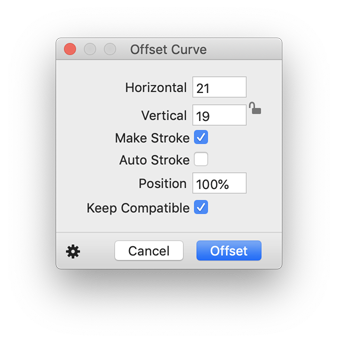
However for my use it’s still easier for me to toggle minuses before the dimension values than calculate half-values.
This is how I think about it: I’ve drawn a path that I’m happy with and I don’t want that path to change. I just want to generate it’s partner (sometimes only for a guide but usually for the counter). Aside from the messiness of halving the values, using the Make Stroke option gives me the psychological feeling that my original path might subtly change too, which I don’t like. ![]()
Here’s a hypothetical UI change to illustrate how I imagine the feature working better (for me at least!).
Instead of the “Make stroke” checkbox and “Position” field, add this:
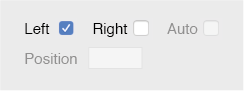
If user chooses both Left and Right offset, Position is enabled.
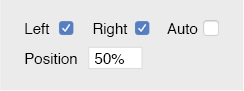
(I’m not sure what “Auto” does, so it might not be correct to include it here.)
Finally the option to Keep the original path would round it out:
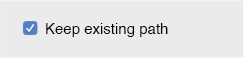
To be honest I’m surprised that my use case isn’t common. Perhaps I’m just inexperienced.