I made this script some time ago. Like @filipenegrao adds a small ui for adding labels to guidelines.
@filipenegrao I think your script makes Glyphs crash if the user doesn’t select a guideline before running the script.
I made this script some time ago. Like @filipenegrao adds a small ui for adding labels to guidelines.
@filipenegrao I think your script makes Glyphs crash if the user doesn’t select a guideline before running the script.
Yes, the last comment was from two year ago, nonetheless. Looked for this today, and found your script. Thank you!
You can select a guide and hit Cmd+I.
Isn’t it Cmd+Opt+I? ![]()
Correct. Edit > Info for Selection or Cmd Opt I.
Glad to see this feature. Is there a reason that the dialog button says “add filter” instead of something more intuitive like “add label”?
There is a reason. The button is adding a filter and has nothing to do with the label ;). They just happen to be in the same dialog that is the guides settings.
Cmd Opt I Only works for global guides, right? Or there is something that’s not working for me?
I can label a global guide, then make it local, and it keeps the label. It would be useful to be able to label both kinds of guides though.
That is properly implemented in a future version.
Hi, Is this still working? When I ‘Cmd Opt I’ on a global guide I can select ‘name / is’ and enter something but the guide then disappears.
It would be great to have a contextual menu to name the guide on right-click.
If you add a “name / is” you add a filter that only shows the guide in glyphs that have matching glyphs names. Do you use Glyphs 2 or 3?
In Glyphs 2, that same dialog should have an input field that will take the name.
In Glyphs 3, you can add the name in the info box.
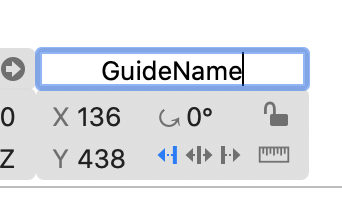
It would be nice if user could type in other language like Chinese😄
Now I type Chinese somewhere else and copy paste.
I see, using an input source like Pinyin does no work in that text field. I will look into fixing that.
Thanks a lot!