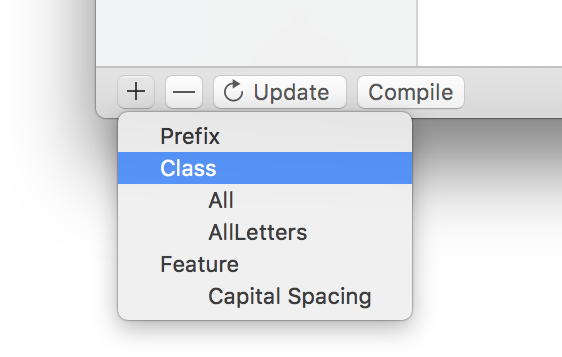I am having trouble understanding the “Two Separate Cycles for More Randomness” section of the tutorial titled "Features, Part 3: Advanced Contextual Alternates"
https://glyphsapp.com/tutorials/features-part-3-advanced-contextual-alternates
I followed all previous steps fine as I was able to see where to add/create classes, but there was no image to explain where to add the consonants classes or enter or set up the code for the final section!!
Can someone help explain where to enter the code as this is exactly what I need for a job.
Thanks,
Dan