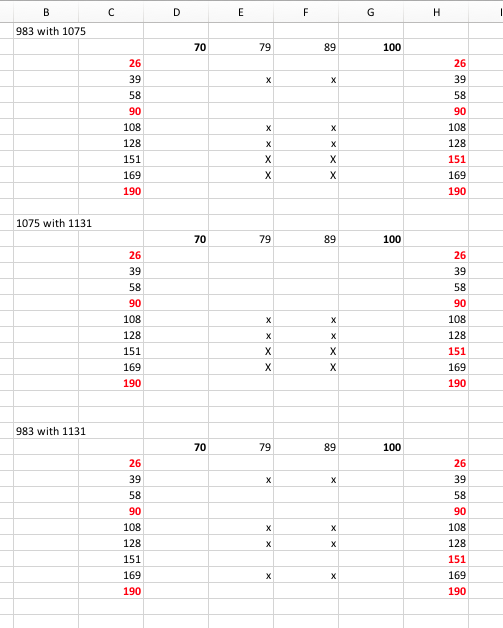Hi,
I upgraded from 2.4 (1075) this morning and started to check if I would get differences generating fonts. As first step I performed a diff with the old file, saved a new version without making edits. I discovered different instanceInterpolations values. And when generating font, there were outline differences where the values were different.
First I tried looking at the differences with 1075, but then added a file last saved with 983. I saved copies of this file with 1075 and 1131.
For interpolations between 2 masters it seems that 1075 and 1131 drop a decimal digit, which may or may not result in a small difference here or there, but probably not.
As my set-up has 4 masters for the normal widths (Light, Regular, Semi-Bold and Bold) and 3 for the narrow widths (Light, Regular and Bold), there will be instances interpolated with 3 masters (in the semi-bold range). Here 1075 seems to have been using 4 masters instead. The values of 983 and 1131 match, apart from the difference in precision. And checking the math, the values are correct. So this must have been a bug in 1075, which may the fix that the change log mentioned for 1129.
And then there are interpolations between 4 masters.
Possible to have all 3 versions the same values, apart from losing a digit.
Possible to have 1075 and 1131 the same but with a not insignificant difference with 983.
Possible to have everything different.
I haven’t tried going deeper and checking out the math. Not sure if I should be using 1131 or 983 for generating fonts. Hope that Georg can look into it and provide explanations or advice.
Thanks,
Jelle