I am facing an issue with my font design. The design space is wider than the one used for static and variable exports. The design space is as follows:
wght: 100 → 700
There are three masters:
- Thin (wght: 40) with an axis location set to (wght: 100)
- Regular (wght: 80) with an axis location set to (wght: 400)
- Bold (wght: 120) with an axis location set to (wght: 700)
There are also three instances:
- Thin (wght: 50) with an axis location set to (wght: 100)
- Regular (wght: 80) with an axis location set to (wght: 400)
- Bold (wght: 120) with an axis location set to (wght: 700)
For design reasons, I want to define my Thin export as heavier than the one I drew.
However, if I export a variable font, I will face issues with the avar table.
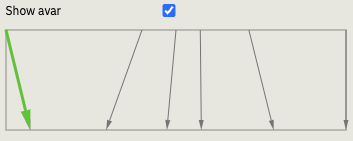
Is there a way to fix this issue without generating a Thin (wght: 50) master?