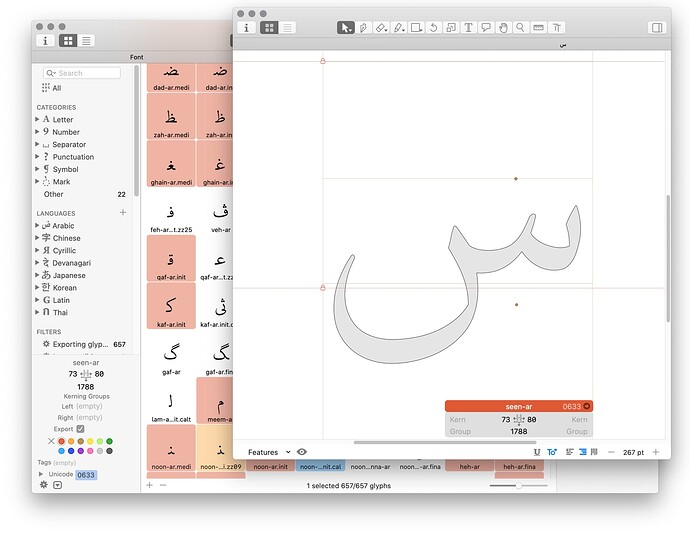Hi,
Is there’s an Option/MicroScript for opening glyph window as floating?
Run the following in the Macro Panel:
from AppKit import NSFloatingWindowLevel
window = Font.parent.windowController().window()
window.setLevel_(NSFloatingWindowLevel)
To go back to the normal window level, run the following:
from AppKit import NSNormalWindowLevel
window = Font.parent.windowController().window()
window.setLevel_(NSNormalWindowLevel)
Nop! , It’s keep the Main GlyphsApp window stick in front.
Which window do you want to float in front?
for each glyph edit window
There is just one window per font, which is the one I posted the code for above. Can you post a screenshot of the windows that you mean?
Something like this , ‘I photoshop it’ , so I can navigate the glyphs while editing one or more than one glyphs .
Ha, this has been a dream of Glyphs users for many years ![]() Sadly, this is something reserved to Fontlab or Robofont, but not possible in Glyphs. The day that Glyphs will be usable in multiple windows (and thus on multiple screens – this is the actual question) will be quite the milestone.
Sadly, this is something reserved to Fontlab or Robofont, but not possible in Glyphs. The day that Glyphs will be usable in multiple windows (and thus on multiple screens – this is the actual question) will be quite the milestone.
What do you want to achieve? Go to the next glyph? You don’t need the font view for that.
Is there a way to make Macro window always on top?
You can make the Macro window appear and disappear with ⌥⌘M.
For the Macro console, open the Window menu and hold down Shift to reveal the option to open a Floating Macro Console (⌥⇧⌘M). This is currently only available in the cutting edge (beta) version.
Thank you for your prompt reply ![]()
I also found another option from your script.
from AppKit import NSFloatingWindowLevel
macro_panel = next((w for w in Glyphs.windows() if w.title() == 'Macro'), None)
if macro_panel:
macro_panel.setLevel_(NSFloatingWindowLevel)
#print("macro window is now floating")