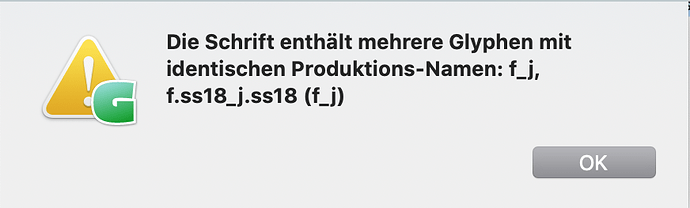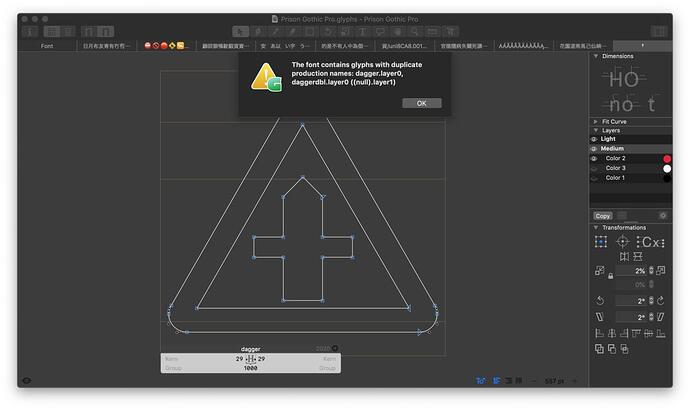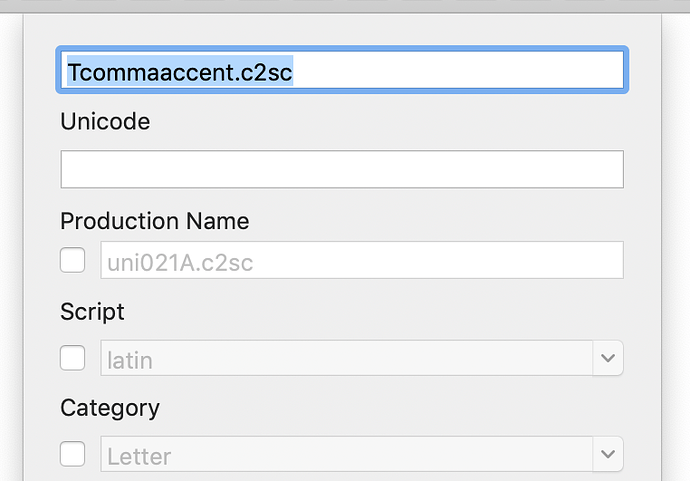Hello! I have a problem “duplicate production names” The characters have different names and different unicode values. What’s wrong?! Help me please)
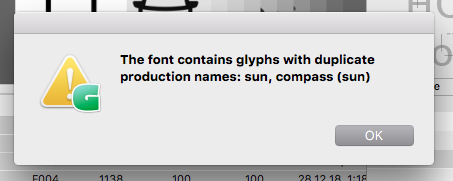
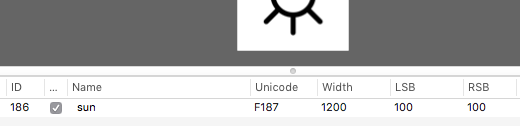
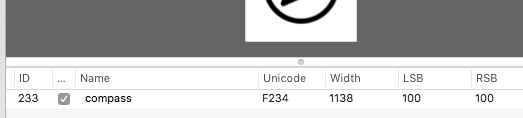
Can you check if they have a manually set production name? Select one of them in font view and press Cmd+Opt+I.
hello guys, kind of a same problem.
i made a family with 36 styles, yes, there are alternates and yes, there are alternate ligatures, but everything worked fine till june, now can’t export anymore, worked always fine so far.
message:
i don’t get what changed, could you place have some advice?
thank you!
best
flo
p.s. tested a downgrade to version 4.4
export worked flawless
Ligature names with suffixes are problematic as technically, everything after the first period is not art of the glyph name any more.
What you are trying to do is to have a ligature of f.ss18 and j.ss18. By default, the liga feature comes before the ss18 feature, so that will not work unless you reorder the features.
As long as you do not mix stylistic sets in the ligatures, I would recommend to rename the ligature to f_j.ss18. If you don’t have a f_j ligature, you need to add some custom feature code.
thank you georg for your quick response!
i’ll give that a go, it just worked perfect in e.g., because putting the ssX last seemed to add it only to the second glyph and if there’s f_j and f.ss18_j.ss18 but no f_j.ss18, it didn’t work in the past by checking stylistic sets on … tried a lot, latest worked.
it’s a complex case … i have e.g. 2 different f and squared and round punctuation, so the ligatures differ, one should be called by ss10 (squared i) and ss16 (alt f), worked fine, just can’t export any more till latest update. working for 2 years on it now.
in short: i have to mix stylistic sets in ligatures ![]()
best and thank you!
For now, until I fix this, you can set the production name manually. Select the glyph in font view and hit Cmd+Opt+i. Then check the box next to Production and copy paste the name.
thank you so much george!
Hello. I just updated to the latest version (1271), just found an issue that I can’t export my font (it worked at the previous version). It shows " The font contains glyphs with duplicate production names: dagger.layer0, daggerdbl.layer0 ((null).layer1)", not sure how to fix it.
Thanks!
Thanks Georg ![]()
This was exactly the problem. Cmd-Opt-I showed that inside Glyphs.app Tcommaaccent.c2sc had for unknown reason changed Production Name from Tcommaaccent.c2sc to uni021A. Changing production name back to Tcommaaccent.c2sc allows export, fixing the export block.
However, now Tcommaaccent.c2sc has been branded with an i. And sure enough, every time the font is re-opened in Glyphs, Glyphs is corrupting Tcommaaccent.c2sc. Changing its Production name back to uni021A. Why?
I have a similar problem in a very specific situation: Custom naming, “Reencode Glyphs” custom parameter, and the Euro character.
On export, Euro.LinTab should be reencoded to 20AC. Then I get the error that both Euro and Euro.LinTab have the same production name “Euro”.
TestReencode.glyphs.zip (2.1 KB)
I would not use a “Reencode” but a “Rename” parameter.
I tried that first, but as the file is using custom naming, I would have to add a ton of “Replace feature” and “Replace class” parameters to fix the OT code when glyphs are renamed.
I found reencode works when I explicitly assign Euro.LinTab as production name to the glyph.