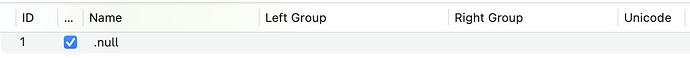When I sue Font / List View I drag and move the columns around and also resize them so I can see longer text entries. However, when I reopen Glyphs these chanegs aren’t rememebred. Is there a way to set the column order and width? – would be very useful.
Sorry about that. It is already fixed in a future version of Glyphs.app but I will have to ask you to suffer a few more days.
Following on from this. Is there a way to save the modified list view order. I like to have Left Group and Right Group next to the Name but they always move to the far right when I reopen Glyphs.
It works for me in version 3.2, build number 3231. Which version are you using?
Same, but I’m on Mac OS 12.7.2 – would that be the cause?
or is there a pref I need to set or something to trash and replace?
Just tried on MacBook running 3.2 (3231) on Mac OS 14.1.2 and the same happens for me – I can move the columns to where I want them, but when I save and reopen Glyphs, the columns are back to their original location.
I’ll try again in a bit. I am on 14.2.