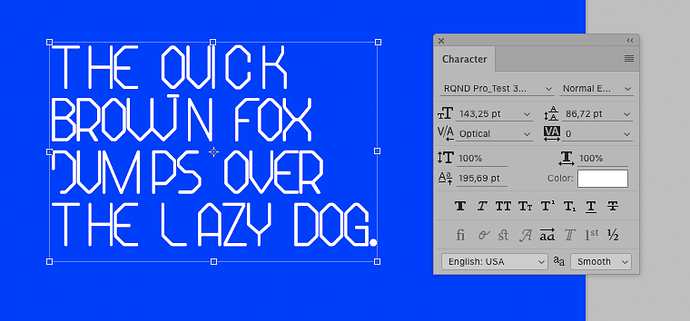Hi Guys,
I am experiencing some issues with exported fonts with regards to spacing.
My spacing shows up fine within the Glyphs app but when i work with the font
in Photoshop the spacing is totally different. Please help ![]()
Please see below screenshots.
Extra Condensed Weight in Glyphs App:
Extra Condensed Weight in Photoshop Spacing and kerning is default:
The only Error i get when i export is this (see below screenshot):
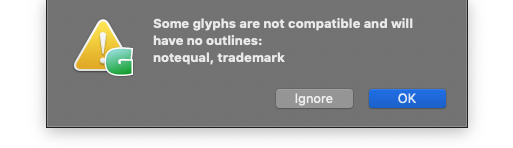
Please help, Thanks ![]()