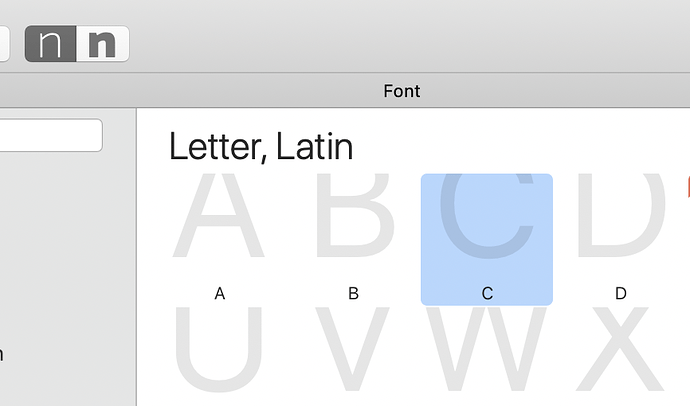I started working at 2048 em in Glyphs 2 and am now continuing in Glyphs 3. However, after opening in G3 the Font view is now displaying twice size – too big for the cells.
Solved it.
In order to have the Ascender and Cap Hight showing on all glyphs I changed them to Other and gave them a Custom name (Ascender / Cap Height). This then allowed the zones to show across all the font as I want. However, it messed up the Font View showing. So I’ve duplicated Ascender/Cap Height and all is fine now.
1 Like
Don’t change the ascender. You need default as/descender values that should match the actual design.
The wrong scaling happens when the UPM and as/descender are not in the same range. e. g. if you just change the UPM and don’t scale the vertical metrics.