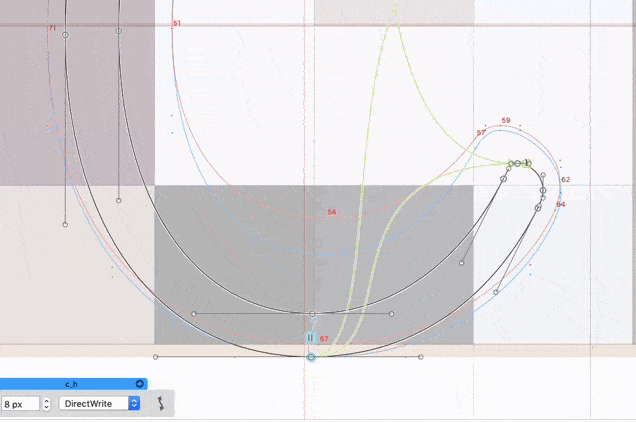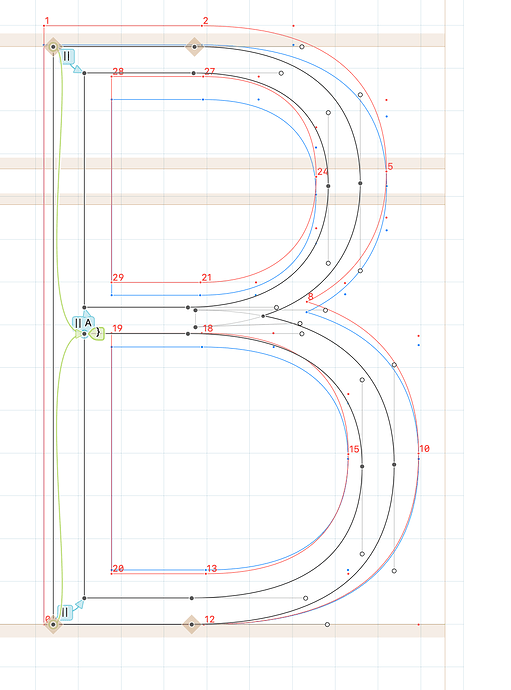Hi! In the html preview of the TT hints not all glyphs are being rendered correctly. It seems that all glyphs without encoding are missing in the temp font that is used there.
Here a screenshot of the preview page, the text inputed is /a and /a.sc

(The screenshot was taken on macOs because Im too lazy to take the screenshot in Win ha, but same result there.)
Same file in G2 is working fine and I’m using the last cutting edge version of G3.
Best
1 Like
Thanks for the report. I fixed it.
1 Like
Unrelated with this, but related with TT hinting tool.
Would be nice to have the possibility to hide offcurve points when using the instructor. Often when triying to select an instruction or move it around you end up selecting a node instead of the instruction. Of course is possible to zoom up and be precise on the selection but it makes the process slower. Sometimes I directly turn off all nodes (cmd shift N) but is not ideal becuase I cant see oncurves and also it does’t makes the offcurves unselectable.
Edit: The gif explains better what I mean
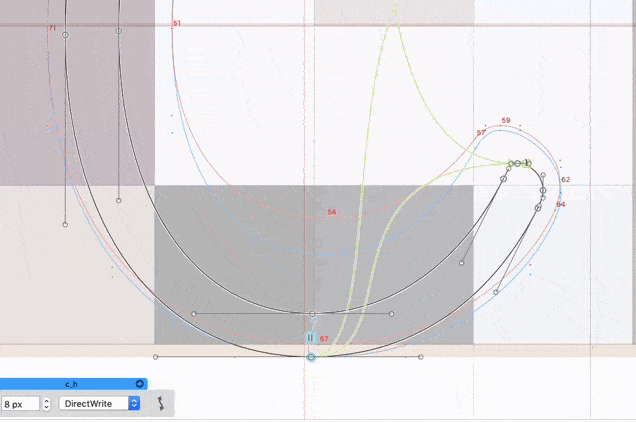
Sorry I’m derailing a bit the thread but I didn’t wanted to open a new one since is about TT hinting in G3.
The option “Show Pixel preview” in the right click menu Its actually hiding the red and blue outlines. Proably you are already aware of this. I just only want to enphasize that hiding the pixel preview is super important for me to see clearly how the outline is being “distorted”. Is one of the features that I miss from VTT.
So you like the red and blue outlines but not the pixels?
Like this:
Other little suggestion:
It would be nice to have a Keyboard shortcut to “Reverse” a stem instruction. Probably this be added to the “Shortcuts” section in the preferences? Personally I think I will attach this to R key.
Only the R key doesn’t work. But I added it with a default shortcut of Command+Ctrl+R.