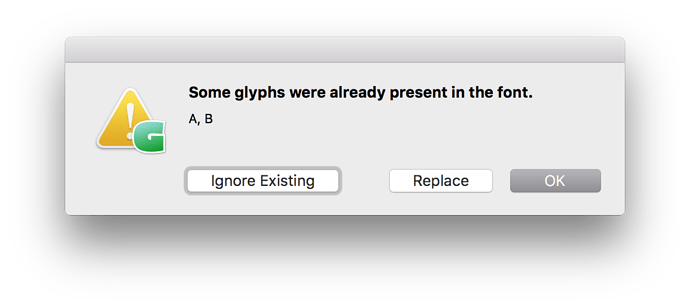If you include already existing glyphs in Generate Glyphs dialog, it gives you error message saying there is a duplicate, which cancels every glyph and does not give you any choice. Could you add a new button in the warning message that allows you to skip duplicates and generate the rest?
I thought it would do that already. Which version, 913?
Workaround for now: create a List Filter in the sidebar of the Font tab, and right-click it to generate the remaining glyphs.
It has an option to replace existing ones with blank, or cancel. I want it to generate only if they are not existent yet.
To be flank, I cannot imagine a situation when I need to overwrite existing glyphs with blank, especially from generating glyphs dialog. Rather than adding one more button, why don’t we simply replace “Replace” button with “Generate others”?
It’s potentially handy if you want to regenerate glyphs that combine components (whether through recipes or built-in assumptions). For example re-generating an /atilde doesn’t replace that slot with a blank, but rather with /a and /tildecomb components.
If it is only about regenerating, then there is the “Make component glyph” command.
Exactly! Although I feel “Ignore Existing” is a bit confusing because you are referring to the problematic glyphs with two different adjectives, “present” and “Existing”. I think it’s better to use similar phrases from List Filter like “Generate Missing”, or “Generate Others”. Also the dialog message should use present tense “are”, because you’re not done with those glyphs yet.
[edit, alternate idea]
The difference between two buttons are either to replace the overlapping ones or ignore, and buttons are very different with the phrasing. I think the dialog should ask what the user wants with them, like “Some glyphs already exist in the font. What do you want to do with them?”, and the options be “Keep Existing”, “Replace”, and “Cancel” (not OK).
I am having trouble adding new glyphs with duplicates in the list. “Ignore Existing” and “Replace” both replace the existing, and the former option which should skip the existing ones, does not. I also think the button should be called “Keep existing”, as “Ignore existing” also sounds like replacing option.
Thanks for the report. I fixed it.