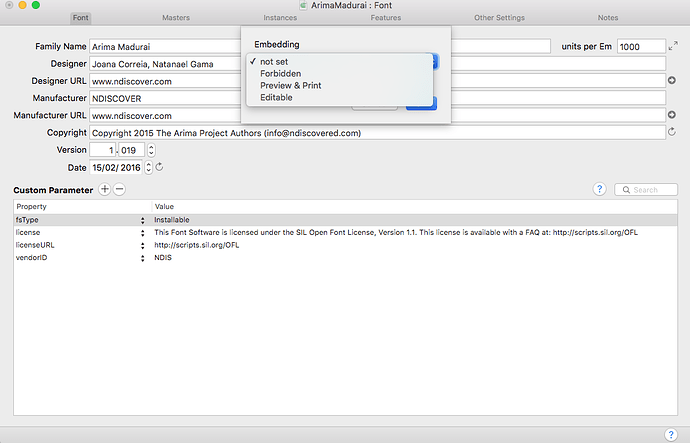Offset curve filter started to be applied occasionally. Are you aware of this?
Preview issue:
Preview panel shows me different information about extrapolated glyphs than GlyphsViewer on the iphone:
I’m quite sure, that these informations (on the computer) are incorrect.
Whats more:sometimes preview panel does not react on changing shapes in “main-edit-window”
can you send me a sample? Screenshot or .glyphs file?
sure, one sec
This can be the workings of an outdated (Reporter) plugin. Which plugins are installed? And do you have the latest version?
Yeah, I have lastest version(2.3b (848)). I think that I have to clean up plugins 
BroadNibber
Callipers
Crosshair
DrawBot
FixZeroHandles
Font Remix Tools
GlyphSILE
GlyphsExpandPathsPreviewTool
InsertInflections
MakeCorner
Noodler
ShowAngledHandles
ShowFilledPreview
ShowHandlesEverywhere
ShowInterpolation
ShowKernBubbles
ShowKerningGroupReference
ShowNodeCount
ShowRotated
ShowSiblings
SpeedPunk
WordOMat
But still: after I temporarily deleted the plugin-folder, reopen glyphs, the problem remains.
Updated:
I reinstalled Glyphs, deleted old glyphs system files, updated to lastest version: still the problem remains:
Iphone shows different instance than main window and additional preview window can not show “all instances”.
Then your best bet is to clean out or delete the temp folder. Did you send the files?
It might be caused by some filter or other operation that disturbed the internal update mechanism. Can you reproduce it?
No: ~/Library/Application Support/Glyphs/Temp/
Deleted temp files too with other glyphs files in /Application Support: nothing.
Sometimes I’m editing shapes in new fontlab beta. Maybe it is caused by this? During editing general shape in Glyphs I’m coping/pasting to fontlab for some small changes.
Filters and plugins that I’m using:
Speedpunk, RMX Scaler, Offset curve.
Once I used Transformations and it’s “cursify” option.
I don’t get it at info@, I only get it at support@, or via DM in the forum.
I forwarded e-mail message with files at support@ sometime ago
I fixed the wrong instance problem.
If you run Glyphs.font.currentTab.setMasterIndex_(1) (or 0) the display and the layers panel switch to the desired master, but the master-switch-button (top left of Glyphs) does not follow along.
Sometimes it’s better to read the documentation and not dig to deep in the code:
Font.masterIndex = 0
Digging is what I am used to do. Even though I am glad that the documentation is getting packed along with the possible methods now, it says: masterIndex *Returns* the index of the active master (selected in the toolbar). This sounds pretty readonly-ish to me, while I however find the setMasterIndex_ through the ways I learned to search appart from the the documentation. Just trying to put one and one together here ![]()
I forgot the smily in my post 
Small bug in glyphs 2.3b: fsType customParameter value appears human readable as “installable” but the dialog says “not set” which confuses people trying to set it to Installable.
![]()