That would be really great!
Just pitching in that great if this would be solved. I haven’t been able to get the bracket-trick to work in a long time, even with the most simple of families. Would really need it for my workflow.
It used to work in Glyphs 2
Actually I just noticed that the bracket trick works in Glyphs2 on the same font, but not in Glyphs3
Do you use reverse brackets?
Bracket Layers work in Glyphs 2 and in Glyphs 3. The issue with Glyphs 2 is that they did only work in a Glyphs file with one axis, not in a Glyphs file with two axis. This issue has been solved in Glyphs 3. The issue discussed here is that intermediate Masters, which were derived from Instances, do not provide interpolation of the bracket layers. They have to be added manually or by scripting. Workflow would be faster and would take less bookkeeping if bracket layers would be interpolated automatically.
I did it like this. If I reinterpolate on Glyphs2, I get the expected intermediate weight. If I open the file in Glyphs3 and reinterpolate, the result is identical to the bold master.
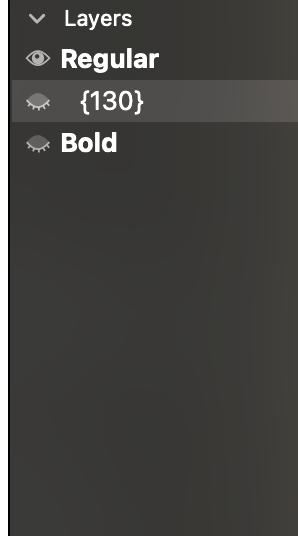
Thanks for your explanation, but this is a brace layer, not a bracket layer, isn’t it?
Is this screenshot from Glyphs 2 or 3
From Glyphs 3
Then the brace layer is not set up correctly. Right click it and select ‘Intermediate’ and add the coordinate in the dialog.
Dear Georg, this week we will again run into this problem. The range of superior letters is to be edited to meet the requirements of the intermediate Light Master. Several superiors have to be re-interpolated and have bracket layers … we would really appreciate if you can fix this.
great that’s the thing that was missing, thanks!
Hi Georg, I am running into the same issue of not being able to re-interpolate alternate (bracket) layers. I’ve attached a screenshot of my layer setup below.
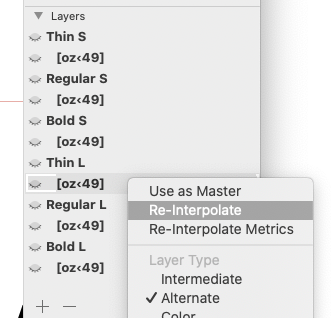
My current work around is copying the alternate glyphs onto a new layer and then running the reinterpolation, and then copy/pasting them back.
What version of Glyphs do you have?
I currently have 3.2 (3177) installed, and was using an earlier beta version when I posted the previous comment but I’m not sure which version number exactly. Same issue in both cases though.