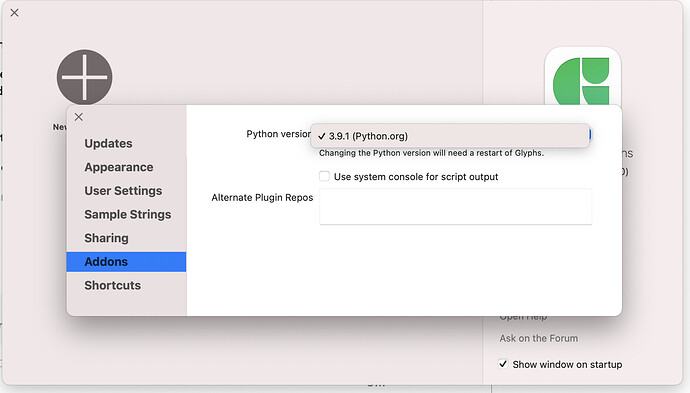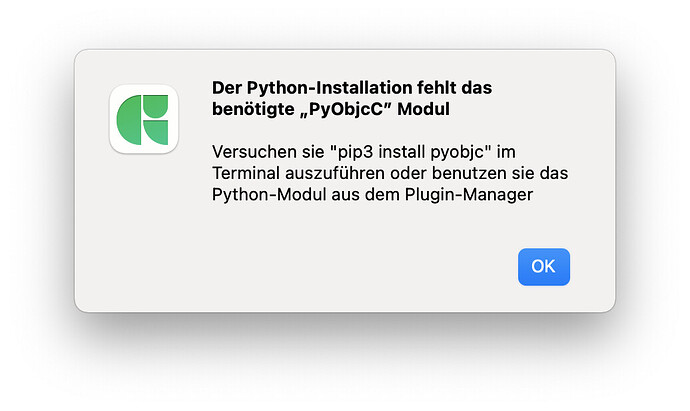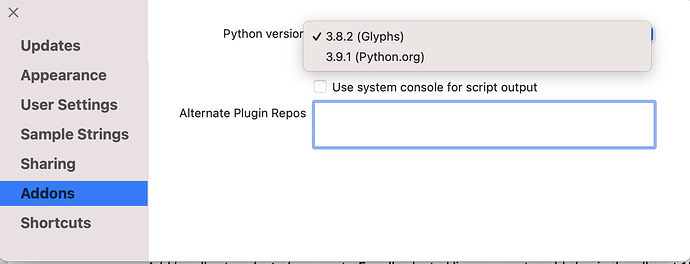Dear lovely Glyphs Team.
I installed Python 3.9 because I had problems to run certain plugins and thought the older version of Python could maybe the problem. After I installed Python 3.9 Glyphs3 was more or less broke. Every time I try to start it, it immediately closes itself.
I already uninstalled Python 3.9 but the problem is still the same.
Do you have any idea how I can fix this mess?
Thank you a lot in advance for your respond!
Fabian
I’m also having a similar issue. Glyphs wouldn’t download python so I did it manually at 3.9 and now I can’t get glyphs to change the version to make it work in the addons setting.
Uploading an image to assist 
I uninstalled every folder from Python3.9 and installed Python3.8. Now Glyphs is running again but I’m not able to install any plugins. Does someone know a way to fix that?
Got the fix! Head to the plugin manager - then modules - install Python from the modules and restart. Then you can change your python.
If that fails you can also hold Option + Shift when starting glyphs. I removed my plugins before doing this. Hope it helps. @fabianmaierbode
1 Like
@Will_Paterson Thank you! Did you update Python to Python3.9?
No, I just used the Glyphs Python 
Okay, I did this also. But I still get this message if I’d like to install any kind of plugin:
Make sure to change the Python Version
1 Like
Okay, that’s weird because I only have 3.8.2 to select 
@fabianmaierbode Do you happen to have a new Apple Silicon mac?
No, I’ve a 3 year old MacBook Pro. Do I need to download the latest Python version by myself? At least now the program itself is running again 
@GeorgSeifert Is this GaugeTool running anyway on Glyphs3?