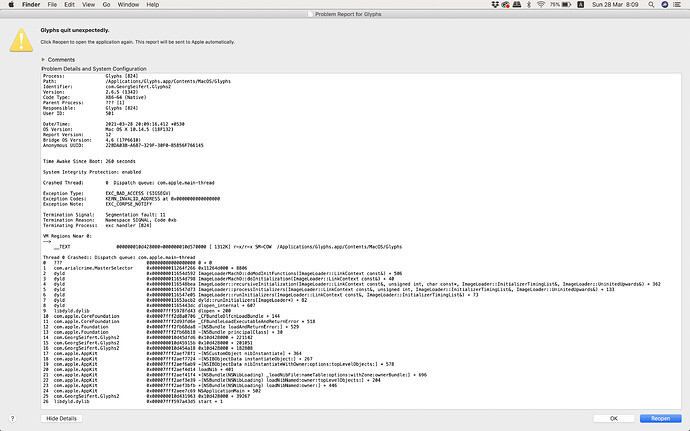Hi, I am using Glyphs App 2.6.5. It started crashing constantly. I checked all the crash topics one forum. Initially Command + Shift worked, but that I also not helping now. Attching crash report screen shot.
I am in middle of a project, so I can’t upgrade to Glyph3. Need help!It looks like the Master Selector plug-in is causing the crash. You can see this below the headline for the thread that crashed (in this case ‘Thread 0’).
Hold down Option and Shift to deactivate plug-ins.
Thanks. I tried Option. + Shift. Still not opening the app. I removed all the plugins from Plugin folder.
Can you post the crash report again (but copy paste the top part of the crash-text instead of a screenshot).
Now the trash report is also not popping. The app icon jump for the Dock and that’s it. Nothing happening. I just have that screenshot. Should I uninstall the current 2.6.5 versional install Glyph 2 again?
You can find Crash Reports in Console.app (in /Applications/Utilities)
Can you try opening the app in a different user?
Process: Glyphs [6766]
Path: /Applications/Glyphs.app/Contents/MacOS/Glyphs
Identifier: com.GeorgSeifert.Glyphs2
Version: 2.6.5 (1342)
Code Type: X86-64 (Native)
Parent Process: ??? [1]
Responsible: Glyphs [6766]
User ID: 501
Date/Time: 2021-03-29 15:17:25.652 +0530
OS Version: Mac OS X 10.14.5 (18F132)
Report Version: 12
Bridge OS Version: 4.6 (17P6610)
Anonymous UUID: 22BDA03B-A687-329F-30F0-85856F766145
Sleep/Wake UUID: 110A0CA9-092D-4D1E-916D-AA05031FC3B5
Time Awake Since Boot: 16000 seconds
Time Since Wake: 5900 seconds
System Integrity Protection: enabled
Crashed Thread: 0 Dispatch queue: com.apple.main-thread
Exception Type: EXC_BAD_ACCESS (SIGSEGV)
Exception Codes: KERN_INVALID_ADDRESS at 0x0000000000000000
Exception Note: EXC_CORPSE_NOTIFY
Termination Signal: Segmentation fault: 11
Termination Reason: Namespace SIGNAL, Code 0xb
Terminating Process: exc handler [6766]
VM Regions Near 0:
→
__TEXT 000000010b96f000-000000010bab7000 [ 1312K] r-x/r-x SM=COW /Applications/Glyphs.app/Contents/MacOS/Glyphs
I tried switching user, but app is not opening.
- Try replacing the app with a fresh download from the Get Glyphs page.
- Then update to the latest beta. Go to Glyphs > Preferences > Updates, activate both checkboxes and press the Update button.
- Any antivirus, helper, cleaner or system maintenance tools running? Delete them. More details in the “Cannot Download” tutorial.
This crash is from two days ago, so most likely caused by a plugin.
Get Glyph page has Glyph 3 and Glyph Mini. I need Glyph 2.
No antivirus, helper, cleaner or system maintenance tools are installed.
We do not sell Glyphs 2 licenses anymore, but the download link is listed on the Get Glyphs page:
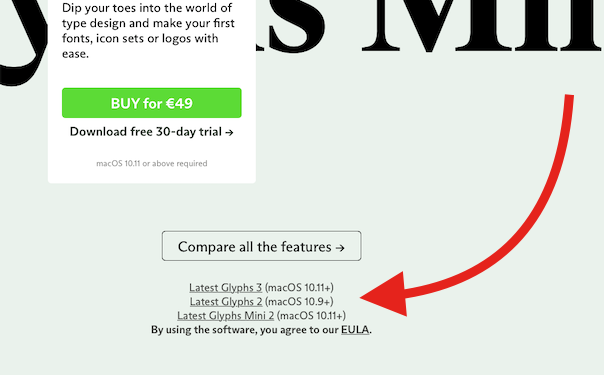
Thanks. The Glyphs is working now. These inputs may help me in future.
May thanks for quick response. 
Same problem.
A lot of plugins start crashing with 2.6.5 and 2.6.6:
CaseChange, Suffixes, Show Kerning Groups, Show Siblings
Can you make sure to get the latest version of the plugins. Remove and re-install them in the Plugin Manager.
2.6.7 + reinstall plugins and modules, everything is fine now.
Same earlier issue again.
Date/Time: 2021-04-16 13:17:40 +0530
End time: 2021-04-16 13:17:42 +0530
OS Version: Mac OS X 10.14.5 (Build 18F132)
Architecture: x86_64h
Report Version: 28
Data Source: Stackshots
Shared Cache: 0x1bce4000 C015F34B-5B41-33C7-BA74-E6979C5A014D
Command: Glyphs
Path: /Applications/Glyphs.app/Contents/MacOS/Glyphs
Identifier: com.GeorgSeifert.Glyphs2
Version: 2.6.7 (1356)
Parent: launchd [1]
PID: 1288
Event: hang
Duration: 1.49s (process was unresponsive for 48 seconds before sampling)
Steps: 15 (100ms sampling interval)
Hardware model: MacBookPro15,1
Active cpus: 16
Time Awake Since Boot: 1600s
I have removed all plugins and followed all the steps which you hd mentioned last time. No success.
So without any plugins, it still hangs?
Then it might try to open a file that takes very long? Can you check if there is a file at ~/Library/Autosave Information/com.GeorgSeifert.Glyphs2.plist and remove it?
No such file or directory.