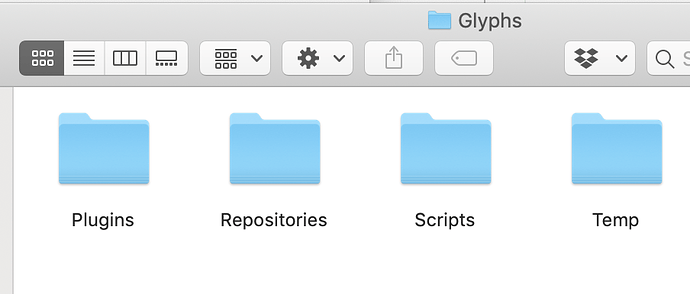Any solution?
Hi, Please help me with some solution, I am in the middle of a project. Thanks
I tend to assume it has something to do with the preferences of your user. Can you add a new user and try there?
Did you follow all steps outlined in the Crashes tutorial?
Also, what we need of the crash report is the part that says ‘Thread … crashed:’ and the lines that follow.
I changed the user and it’s working. Do I have to keep switching users to work with Glyphsapp?
Process: Glyphs [12049]
Path: /Volumes/VOLUME/*/Glyphs.app/Contents/MacOS/Glyphs
Identifier: com.GeorgSeifert.Glyphs2
Version: 2.6.6 (1352)
Code Type: X86-64 (Native)
Parent Process: ??? [1]
Responsible: Glyphs [12049]
User ID: 501
Date/Time: 2021-04-19 16:44:00.330 +0530
OS Version: Mac OS X 10.14.5 (18F132)
Report Version: 12
Bridge OS Version: 4.6 (17P6610)
Anonymous UUID: 22BDA03B-A687-329F-30F0-85856F766145
Sleep/Wake UUID: CFBFB16D-D677-48FA-B081-F8402352603A
Time Awake Since Boot: 2500 seconds
Time Since Wake: 63 seconds
System Integrity Protection: enabled
Notes: Translocated Process
Crashed Thread: 0 Dispatch queue: com.apple.main-thread
Exception Type: EXC_BAD_ACCESS (SIGSEGV)
Exception Codes: KERN_INVALID_ADDRESS at 0x0000000000000000
Exception Note: EXC_CORPSE_NOTIFY
Termination Signal: Segmentation fault: 11
Termination Reason: Namespace SIGNAL, Code 0xb
Terminating Process: exc handler [12049]
Following error report is of other user.
Process: Glyphs [15259]
Path: /private/var/folders/*/Glyphs.app/Contents/MacOS/Glyphs
Identifier: com.GeorgSeifert.Glyphs2
Version: 2.6.6 (1352)
Code Type: X86-64 (Native)
Parent Process: ??? [1]
Responsible: Glyphs [15259]
User ID: 502
Date/Time: 2021-04-19 19:07:06.342 +0530
OS Version: Mac OS X 10.14.5 (18F132)
Report Version: 12
Bridge OS Version: 4.6 (17P6610)
Anonymous UUID: 22BDA03B-A687-329F-30F0-85856F766145
Sleep/Wake UUID: CFBFB16D-D677-48FA-B081-F8402352603A
Time Awake Since Boot: 11000 seconds
Time Since Wake: 8600 seconds
System Integrity Protection: enabled
Notes: Translocated Process
Crashed Thread: 8 Dispatch queue: NSOperationQueue 0x600001e08160 (QOS: UNSPECIFIED)
Exception Type: EXC_CRASH (SIGABRT)
Exception Codes: 0x0000000000000000, 0x0000000000000000
Exception Note: EXC_CORPSE_NOTIFY
Application Specific Information:
abort() called
That means that the problem lies within a setting or a faulty autosave or something else within your user.
Please try the steps laid out in the Crashes tutorial, especially starting without extensions, clearing the autosaves and deleting prefs.
I think the two crashes have different causes. Consider renaming the complete ~/Library/Application Support/Glyphs 2/ folder. Could be a faulty sidebar entry or custom glyph data.
I couldn’t find ~/Library/Application Support/Glyphs 2/ folder
But somehow I managed to start the app. It’s working now. Not sure, if this will work after system restart.
Thanks
Sorry, I had the number wrong. For Glyphs 3:
~/Library/Application Support/Glyphs 3/
For Glyphs 2 it would be:
~/Library/Application Support/Glyphs/
- Select and copy the respective path here.
- In Finder, choose Go to > Go to Path (Cmd shift G)
- In the dialog that pops up, paste the path, and confirm the dialog. The folder will open.
I just can’t open the app again. I tried all the earlier tips. Since app doesn’t open, it is difficult to even get crash report. Below one is the fresh report.
Process: Glyphs [60933]
Path: /Applications/Glyphs.app/Contents/MacOS/Glyphs
Identifier: com.GeorgSeifert.Glyphs2
Version: 2.6.6 (1352)
Code Type: X86-64 (Native)
Parent Process: ??? [1]
Responsible: Glyphs [60933]
User ID: 501
Date/Time: 2021-05-15 15:31:52.693 +0530
OS Version: Mac OS X 10.14.5 (18F132)
Report Version: 12
Bridge OS Version: 4.6 (17P6610)
Anonymous UUID: 22BDA03B-A687-329F-30F0-85856F766145
Sleep/Wake UUID: 389E82C7-B868-40CC-A55F-E9CD5E833422
Time Awake Since Boot: 98000 seconds
Time Since Wake: 1800 seconds
System Integrity Protection: enabled
Crashed Thread: 0 Dispatch queue: com.apple.main-thread
Exception Type: EXC_BAD_ACCESS (SIGSEGV)
Exception Codes: KERN_INVALID_ADDRESS at 0x0000000000000000
Exception Note: EXC_CORPSE_NOTIFY
Termination Signal: Segmentation fault: 11
Termination Reason: Namespace SIGNAL, Code 0xb
Terminating Process: exc handler [60933]
VM Regions Near 0:
Select, copy & paste this in Terminal.app and press the Return key:
mv ~/Library/Application\ Support/Glyphs/ ~/Library/Application\ Support/Glyphs\ OFF
rm ~/Library/Autosave\ Information/com.GeorgSeifert.*
rm -rf ~/Library/Caches/com.GeorgSeifert.*
rm ~/Library/Preferences/com.GeorgSeifert.*
Then restart your Mac, and try again.
To Glyphs,
The App 2.6.7 is crashing for me having updated from 2.6.5 even after removing plugins on Mac OS 10.3.4
Regards
It’s working now.
There was no file and directory after copy & paste this in Terminal.app
I will follow this next time.
Thanks
my Glyphs app is constantly crashing when I try to open .
please Help me
thankyou
Process: Glyphs 3 [48034]
Path: /Applications/Glyphs 3.app/Contents/MacOS/Glyphs 3
Identifier: com.GeorgSeifert.Glyphs3
Version: 3.1.2 (3151)
Code Type: ARM-64 (Native)
Parent Process: launchd [1]
User ID: 501
Date/Time: 2023-08-10 14:55:50.3658 +0200
OS Version: macOS 12.0.1 (21A559)
Report Version: 12
Anonymous UUID: DBF06DDA-6D17-5984-4114-4BF31C9ACA60
Sleep/Wake UUID: 2BA5A7C8-64CE-444A-A531-6D64B3161386
Time Awake Since Boot: 160000 seconds
Time Since Wake: 8205 seconds
System Integrity Protection: enabled
Crashed Thread: 0 Dispatch queue: com.apple.main-thread
Exception Type: EXC_BAD_ACCESS (SIGBUS)
Exception Codes: KERN_PROTECTION_FAILURE at 0x000000016f822280
Exception Codes: 0x0000000000000002, 0x000000016f822280
Exception Note: EXC_CORPSE_NOTIFY
Termination Reason: Namespace SIGNAL, Code 10 Bus error: 10
Terminating Process: exc handler [48034]
VM Region Info: 0x16f822280 is in 0x16f820000-0x16f824000; bytes after start: 8832 bytes before end: 7551
REGION TYPE START - END [ VSIZE] PRT/MAX SHRMOD REGION DETAIL
Stack 16f024000-16f820000 [ 8176K] rw-/rwx SM=PRV thread 0
—> STACK GUARD 16f820000-16f824000 [ 16K] —/rwx SM=NUL … for thread 1
Stack 16f824000-16f8ac000 [ 544K] rw-/rwx SM=PRV thread 1
Kernel Triage:
VM - pmap_enter failed with resource shortage
VM - pmap_enter failed with resource shortage
VM - pmap_enter failed with resource shortage
His crash report is from Glyphs 3 (yes, this isn’t the right thread, but still).
i will have a look