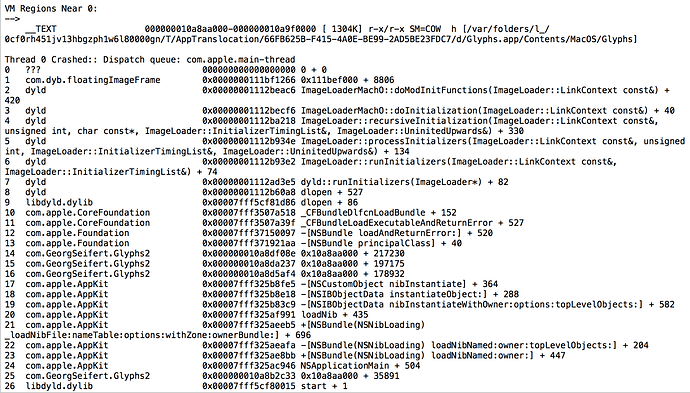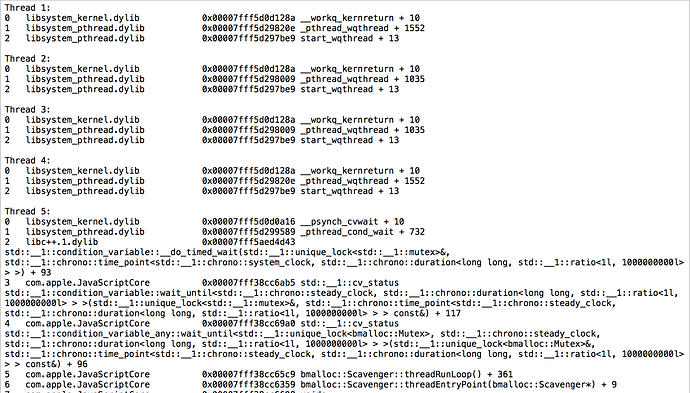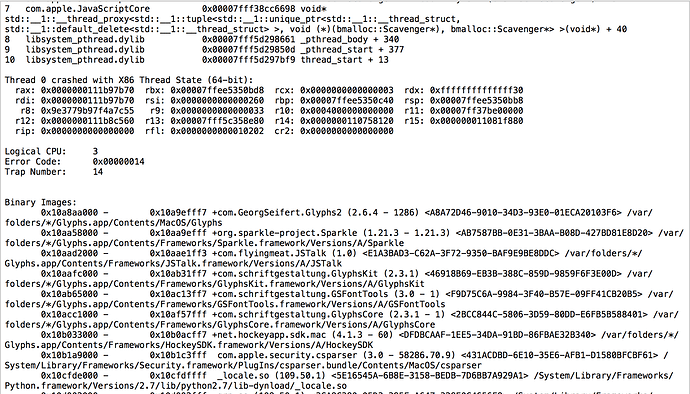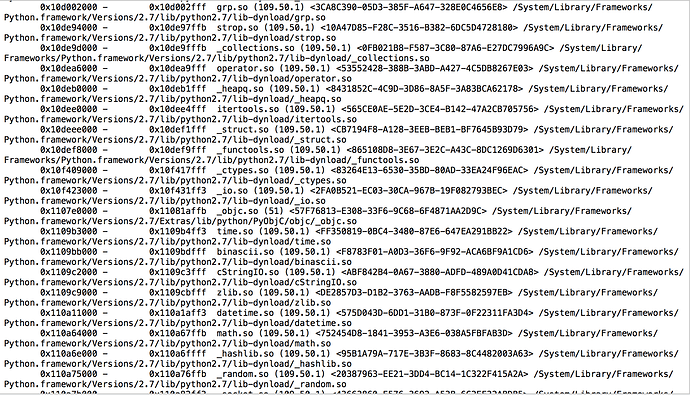This the next 10 or so lines of the report.
I don’t know how to uninstall it because I have deleted all plug-in in a Plugins folder, even I delete & reinstall it the Glyphs.
I holding down Option and Shift when I started the app as the tutorial said. But it’s still doesn’t work.
So just now I tried to move glyphs app download in different users to my application folder in there. And when I switch to the main user accidentally opened that app in the application folder in the main user and surprisingly the app can be open.
This confusing but whether it’s okay? if later I can use the application as usually in the main user?
Just skyped and it was working again. I believe the modules and the plug-ins needed reinstalling. One way to achieve this is to restart Glyphs multiple times. Another is to:
- Uninstall and immediately reinstall every plug-in in Window > Plugin Manager
- Reinstall the modules in Glyphs > Preferences > Addons > Modules
- Restart Glyphs once