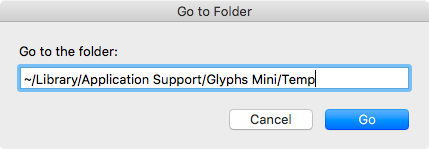Hi!
This is my first time using glyphs mini and keep getting the makeOTFglphs [FATAL] error.
I checked out this tutorial https://glyphsapp.com/tutorials/troubleshooting-a-font-that-does-not-export but I can’t seem to find the folder that it’s talking about in user/library to troubleshoot the problem
Is there a step that I’m missing?
mekkablue
(Rainer Erich Scheichelbauer)
2
If you bought the AppStore version, it is in a different folder:
~/Library/Containers/com.schriftgestaltung.GlyphsMini/Data/Library/Application Support/Glyphs Mini/Temp
Hi!
I don’t see that file either. I’m using the trial version of Glyphs Mini.
The it is in ~/Library/Application Support/Glyphs Mini/Temp (the ~ means your user folder).
mekkablue
(Rainer Erich Scheichelbauer)
5
Best way to access it is to copy the path from here, go to Finder, Go To > Go to Folder (Cmd-Shift-G), and paste it there: