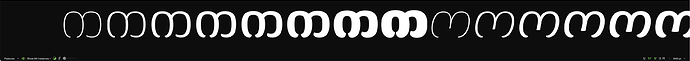In v3.2 (3187) I find the glyphs are off centre every time I open from the main font view
Can you right click the preview and click “Rest View Position”?
I don’t see that option.
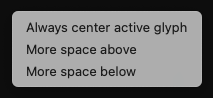
‘Centre active glyph’ has no effect.
I have had a look at it and improved it a bit.
1 Like