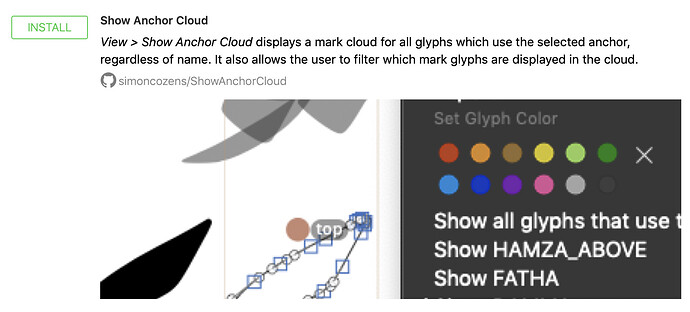Upgraded to the last version and since then I can not open Glyphs. Any advice?
The most likely cause is an issue with a plug-in. Hold down Option+Shift during app start to disable plug-ins. If Glyphs starts, then it is a matter of finding out which plug-in causes the trouble. Please report back here if you know which one it was. See this tutorial for more measures you can take.
Hi! I had the same Problem with 3.0.2. I had crashes with the Plug-ins Waterfall and Space-Bar.
Hi,
I was also experiencing the same problem (Crash on launch) with the latest version of Glyphs. so I have reinstalled one by one all the following:
Alignment palette
Anchors palette
• Arrange windows
Backdrop
Base reductor
BroadNibber
Disguiser
Fill background path
Fix zero handles
Global glyph
Glyph note
GlyphSile
Inliner
Insert Inflections
Italic Extremes
Label Key
Ligature Caret
Magic Remover
Make Corner
Master Selector
Metric Solver
Noodler
Obfuscator
Offset curve with Angle
Optimise Start node placement
Red Arrow
Remove kerning exceptions
Reporter toggler
Scrambler
Set palette
Show all backgrounds
° [Show anchor cloud]
Show anchors compatibility
Show anchors with duplicate coordinates
Show angled Handles
Show black fill
Show center lines
Show character
Show component order
Show coordinates of selected nodes
Show crosshair
Show distance and angle
Show filled preview while editing
Show glyph focus
SHow kerning groups
Show kerning values
Show mark preview
Show next font
Show node indexes
Show nodes close to zones
Show smooth node angle and porportion
Show stem thickness
Show stems [light]
Show tops and bottoms
Show vertical metrics
Showcomponenentcompatibility
Spacebar
Sync Metrics Keys
Sync Tabs
Touché
Word-o-Mat
Wordfinder
All of those those plugins listed above are fine for me except:
• “Arrange Windows” which made Glyps crash on lauch
“Show anchors cloud” failed to install (but did not cause Glyph to crash)
Strangely, unlike Juergen, “Waterfall” and “Space-Bar” work fine for me and cause no crash 
Thank you. I removed: RedArrow-Glyphs, Show-Distance-And-Angle-Of-Nodes, and speedpunk and it works. I hope the next update will support the RedArrow plug-in. I’m using it a lot.
What is this and where did you get it?
All the others were from the Plugin Manager?
What happens if you remove all but the Arrange windows plugin? (Rename the Plugins and Repository folder, restart Glyphs and install the Arrange windows).
And what version of python and MacOS do you have?
Hi Georg,
sorry for the delay in replying. I don’t check the forum every day.
I’ve just emailed you with more details