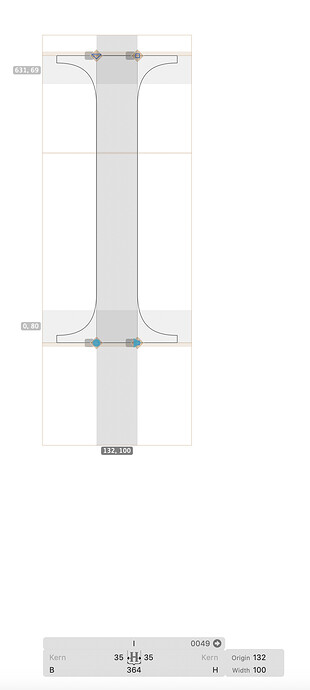Very basic question, but I couldn’t find anything in the documentation regarding this:
I opened an existing OTF file in Glyphs Mini to add an extra glyph that was required, and noticed in the glyph edit window that there were several grey ‘zones’ with defined co-ordinates. I can click and edit these measurements (defined as ‘origin’ and ‘width’).
My question is: I can find nothing in the documentation, or through exploring menus in the app, to create these zones in a new font file – I’m assuming that they are perhaps something to do with variable fonts, or some Pro functionality that is missing from Mini – how does one create and define these zones if not already present?