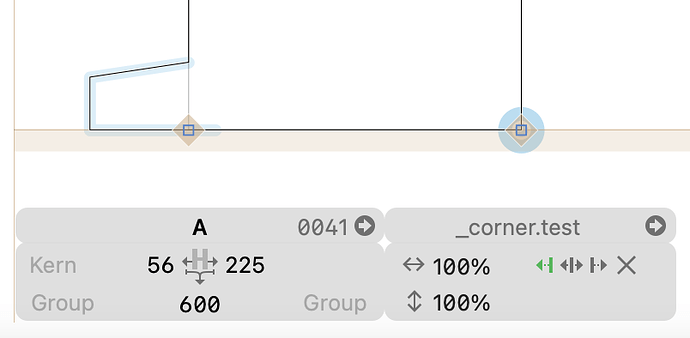Hi! Is there a way to highlight corner components even further? Currently, it has this subtle blue glow, but is there perhaps a line of script I can paste into the macro panel to make it glow larger and more noticeable/solid?
I added the possibility to manually change the color. It will not be in the UI but can be set from a script.
In version 3.2, you will be able to do this:
Glyphs.colorDefaults["GSCornerHightLight"] = NSColor.colorWithRed_green_blue_alpha_(0.2, 0.4, 0.6, 0.3)
Glyphs.colorDefaults["GSCornerHightLightSelected"] = NSColor.colorWithRed_green_blue_alpha_(0.2, 0.4, 0.6, 0.6)
Glyphs.colorDefaults["GSCornerHightLightDark"] = NSColor.colorWithRed_green_blue_alpha_(0.5, 0.6, 0.7, 0.3)
Glyphs.colorDefaults["GSCornerHightLightSelectedDark"] = NSColor.colorWithRed_green_blue_alpha_(0.5, 0.6, 0.7, 0.6)
After running this in the macro window (with your own color numbers), you need to restart Glyphs to see it in effect.
Thank you @GeorgSeifert ! When will we be able to get 3.2? I checked my version of Glyphs and it’s currently at 3.1 (3133), also checked for updates and it said this is the newest version. Looking forward to trying this trick out ![]()
The update is currently prepared and in early testing. It will take some more time to finish it.
Just a thing about corner component.
I’m working an on project where in some masters I gather all my points of serif components to create a Sans version. In this situation it’s really complicated to manipule corner component.
I know it’s a rare situation, but it could be really useful to add a visual indicator specially in this case.
Something trigger in that way :
font = Glyphs.font
nodeCoordonate = []
for shape in font.selectedLayers[0].shapes:
for node in shape.nodes:
nodeCoordonate.extend(node.position)
if len(set(nodeCoordonate)) == 2 or len(set(nodeCoordonate)) == 1:
print("All points are stacked\n Show extra glow in this case")
else:
pass
When the corner is too small, it was supposed to display a gray bubble (like it was in Glyphs 2). I fixed this. It will look like this now:
Hi, I want to highlight only the corner components with negative scale in a different color. Is that possible?
for corner in layer.hints :
if corner.isCorner :
if corner.scale.x < 0 or corner.scale.y < 0 :
print(i.name, ii.name, iii.name, iii.scale.x, iii.scale.y, sep = "\t")
# change the highlight of color for the corner component