How do I manually hint the left vertical stem of the h in this case? It is formed by the “l” component, so I do not have any points to select in order to create my hint.
You just need to hint the ‘l’. The hints will come along when it is decomposed. But why are you hinting the glyph manually? The autohinter will give you the same result.
That’s right, manual hinting is overrated. Make sure your stem values and your alignment zones are set properly, and turn on the autohinter at export.
http://www.glyphsapp.com/tutorials/what-you-need-to-know-about-autohinting
I’m simply trying to learn about it, to see the effects as I manually adjust.
One more related question. When I select “autohint” from the right-click menu, it generates overlapping hints (can’t show you now, but i’ll illustrate here in green and red).
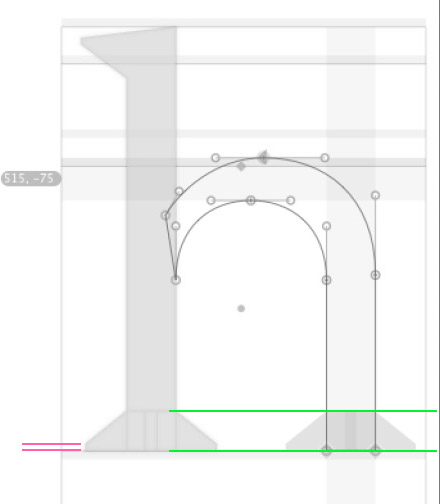
Doesn’t this break the rule that horizontal hints must not overlap each other? If I didn’t do it from the right-click menu, I assume this is still the same result you’d get from the Export box’s “autohint unhinted glyphs”.
I did not mean the autohint in the edit view but the autohint in the export dialog.
And hint might overlap if you apply correct hint replacement. That is not jet implemented in Glyphs (but by the autohinter)
When will it be possible to do Hint-Replacement in case it hinted manually?
Replacement tool (like auto-replacement of Fontlab) is essential for whom want not to use auto hinting or can not be satisfied it.
Honestly, I’d like to see that font. If the result is unsatisfactory, then, most likely, the hinting settings in File > Font Info > Masters are no good.
Maybe, almost all font can be hinted well. but heavy or thin weighted glyphs or fanciful glyphs can not be hinted well.
File > Font Info > Masters
Stem width and alignment zone have been set properly.
autohinting

What I want to get
While I too want support of replacement in manual hinting, I think the situation where you have to manually hint AND use replacement, is quite rare. Also you only have to hint one master (if you’re in multiple master) and all other masters use the same hints you did. And you only have to hint the glyphs you are not happy with (other glyphs are auto-hinted).
Georg Seifert
After the initial comment, I realised hint replacement might be more frequently used in roman italic. In any case, I still want replacement in the hand-hinted glyphs. Isn’t it something that can be automatically done on export?
I have a look at the replacement stuff. I hope I figure it out.
