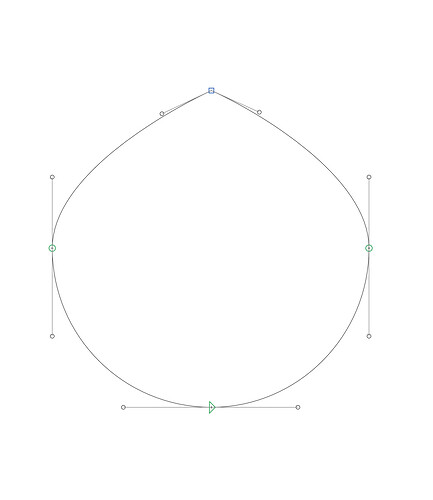Hi, How can I delete guides from point and make the point anchor
like this https://www.dropbox.com/s/aaylxqlamgajm4y/points.mov?dl=0
What happens in that video is that Illustrator moves the control points to the same coordinates as the base point. This is generally bad practice, and as such not supported in Glyphs. The solution would be to do approximate the curve like in this screenshot
You mean retract handles (Bézier Control Points, BCPs) to zero length? I do not recommend doing that because you will run into problems: Look for “Zero Handles” on Google, in this forum or in the tutorials.
Better:
- convert the green curve point into a blue corner point, either by double clicking it or selecting and pressing Return.
- moving the handles into the desired angle,
- and while they are still selected, use the Fit Curve function (Ctrl-Opt-1 through 8).
Simply put, the handles do not belong to the point as the AI interface suggests. They belong to the segment (the black line between the green and blue on-curve points), and are markers for thirds of the curve. Some renderers (all Apple devices) have trouble displaying zero handles.
However, if you want to stick to old AI habits, you can also retract the handles (move the BCPs onto the adjacent on-curve point), and then apply the Fix Zero Handles filter, available via Window > Plugin Manager. Or have the filter applied at export time with a custom parameter.