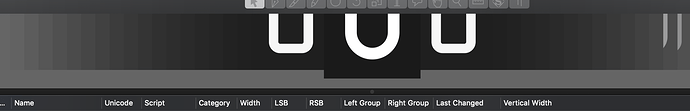I’ve finally got around to giving Glyphs 3 a spin. One thing that I seem to be missing is how I bring up the ‘cover flow’ style window to show each glyph when in List view. Or has it been removed in Glyphs 3?
That is fixed in the cutting edge version.
That’s great thanks. Amazing work on the app.
Sorry but this is still a bit buggy. It’s cropping off the top of the glyphs. See screenshot. Also, if I drag the area/partition to the top and let go it disappears.
Hi! I was wondering if there is any update on this preview? How do I activate it in Glyphsapp?
I thought I had fixed it. Have to check it again.
1 Like