Hm? Just tried again and Tidy up paths also removes zero-length curve segments for me.
The problem is something else. You have a lot of single-segment paths:
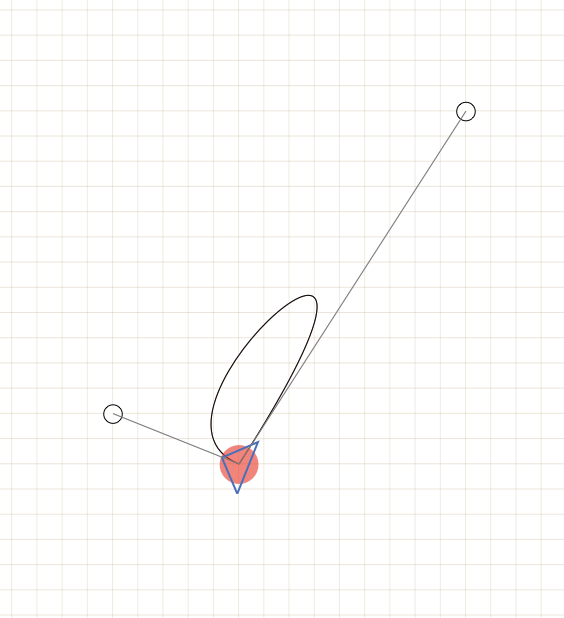
Technically, it is MOVETO-CURVETO, which usually is displayed as two nodes. Just get rid of these. Good way is the Delete Small Paths filter, from Window > Plugin Manager, with a threshold value of approx. 15.
How did you create these paths?
Thanks for taking a look however I’m seeing something different on my end. Take this ‘W’ for instance, none of these errors are single segment paths like in your example:
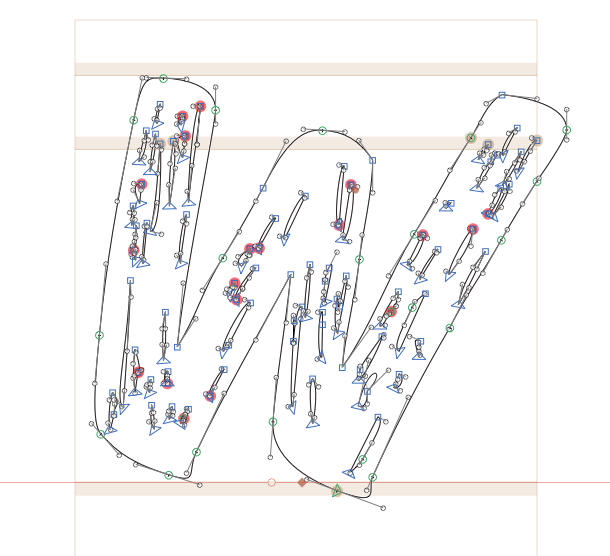
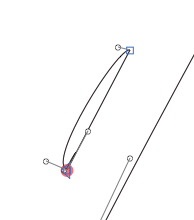
They all seem to be zero-length curve segments for me with at least three nodes. And tidy up paths seems to have no effect.
The paths were created in illustrator using autotrace.
The paths are so bad that I would consider ditching them and inserting new ones.
- Get rid of the smallest ones. Anything below 100 square units is microscopically tiny and can hardly be displayed.
- For the ones that are left over, consider redrawing with line segments (i.e., no curves).
- For the ones you do not want to delete, fixing these zero segments goes like this:
- Hold down the Option key and drag-select the red point. This selects only the on-curve points of the segment.
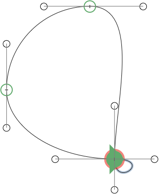
- Option-Delete to delete the segment. This also breaks open the path.
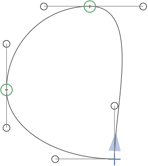
- Double click to select the whole path.
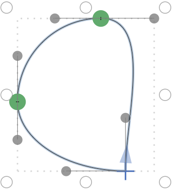
- Move it left-right with the cursor keys: this should close the path again. (Alternatively, right-click and choose Close Open Paths from the context menu.)
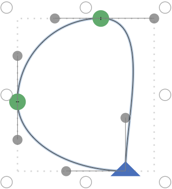
- Hold down the Option key and drag-select the red point. This selects only the on-curve points of the segment.
Ok, I’ll try a few things, thanks for your help!