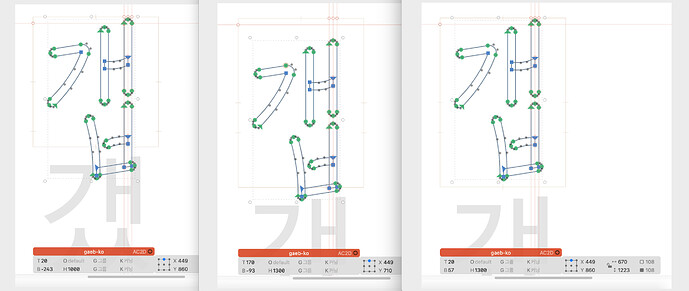How to fix the stroke on top line, when changing the height?
It basically worked in Glyphs 2, but it dosen’t in 3.
When I change the height of a glyph, the stroke inside moves as well.
The font I’m working on now has flexible height, so i’m worried about this.
Is there any way to fix the stroke on top line, when i change the height?
(from left to right, 1st: before changing height. 2nd: right after changing height. 3rd: after moving stroke on top-original line. I want 1st step to straight go to 3rd step(no 2nd step). Let me know how, plz…!)