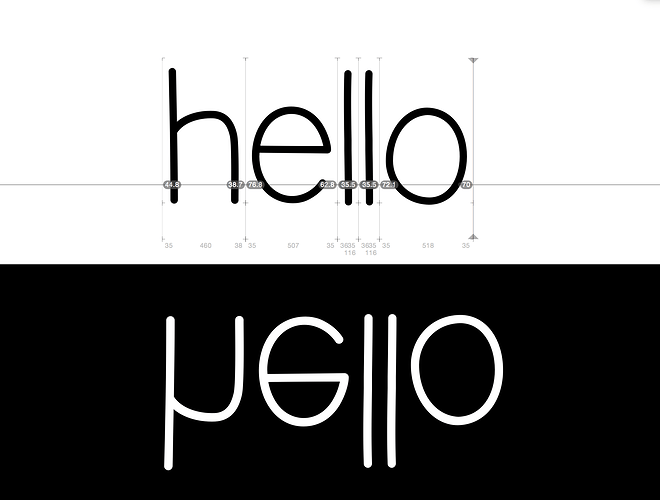I haven’t used glyphs for a while and now when I went to try to use it again it has this black bar at the bottom with a mirror image. I did not have that before, how do I get rid of it.
There is an eye symbol in the lower right. Click on it to hide the preview view. And next to it, there are controls to set the background color and orientation.
Yes, that worked thank you!!!