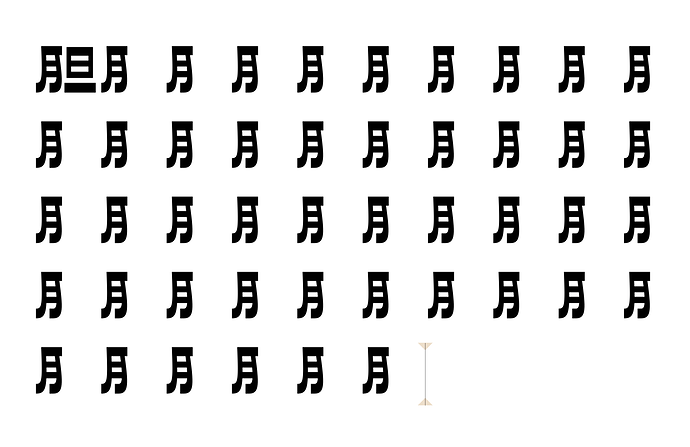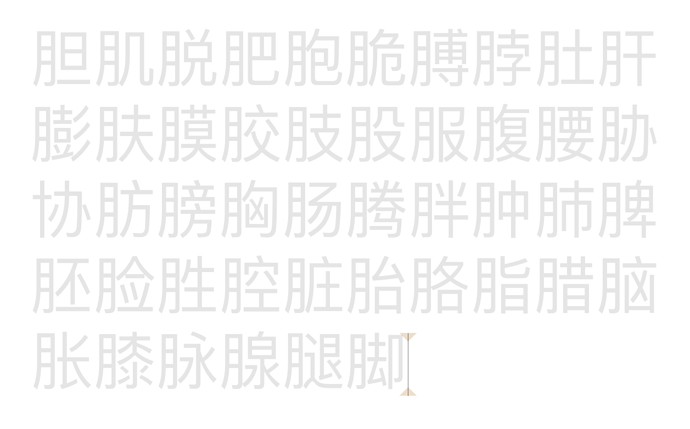Many Hanzi/Kanji/Hanja share same radical in same place. Is it possible to paste one component into multi glyphs in one time?
I believe with paste special (hold down option when pasting).
Edit: it’s in the blogpost for version 2.5:
Copy one glyph, then select many glyphs, and paste with the Option key held down, and choose to paste into all selected glyphs
Thanks Rainer, but how about not one glyph but a group of paths?
There are numerous radicals in Hanzi/Kanji/Hanja. It will take too much time to build seperate component glyphs one by one. Some radical will be reused only few times while others will be reused for hundreds times.
And the crucial problem is that Hanzi/Kanji/Hanja is composed of many radicals. I have tried your suggestion and selected glyphs will be recovered by your latest paste which is not correct to me.
It should work with whatever is inside the original glyph. Does it not for you?
Original drawings will be recovered.