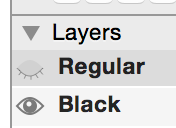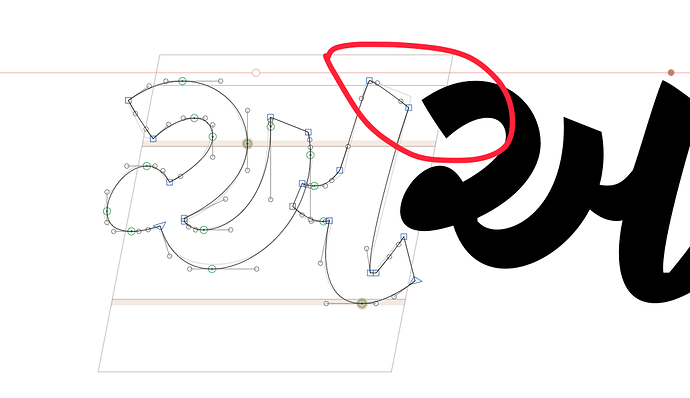How to remove the grey outline from the back of the character? it do not show in background layer either
Look in the Layers palette (right sidebar). If the eye symbol to the left of the layer name is open, then that layer shows behind. Close the eye symbol by selecting it. In the image below, when viewing the Regular layer, the outline of the Black layer will be displayed like you see in your example.
The eye symbol is described in section 4.4 Layers of the Glyphs Handbook: https://www.glyphsapp.com/get-started