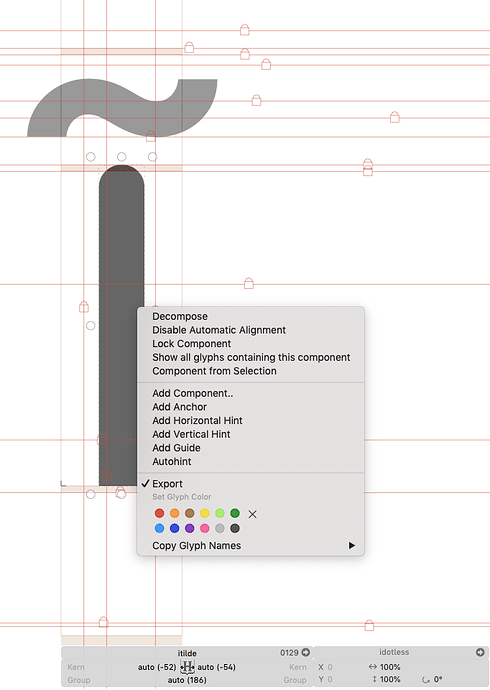I and idotless seem to shift when compiling accents, why do they do this?
What do you mean? Can you explain in more detail?
Hi Georg, OK when I create my accent sets I find that the Cap “I” and the l/c “idotless” move relative to their original side bearings. I then have to manually adjust each to the correct side bearing. It only happens to the "I"and “idotloss” characters. I have “disable automatic alignment” unchecked. Hope this helps. Thanks for the swift response. Cheers
Paul
Do you mean that the composite glyphs are not following the spacing of the base glyph?
Yes that seems to be the problem.
Are you sure you have anchors in all components and alignment is enabled for all components (right click each to check).
Yes all of the anchors are there and “show all glyphs” etc show all of the accented glyphs.
Can you send me that file?
Unfortunately not as I have signed a NDC for an exclusive design. I will find another font that I have had a problem with, but bear with me whiles I sort it out. (could be a few hours)
When you right click on the “idotless” component in “i” or “itilde”, what does it say: “Enable automatic alignment” or “Disable automatic Alignment”?
If I select “Enable automatic alignment” I find the the accents for the caps stay on the x-height alignment.
Also I alway have the side bearings in the accents a zero, left and right.
I thinks I know what I may have done here. I had imported Metrics and kerning instead of just the kerning.
Thanks for you time, Cheers
Paul