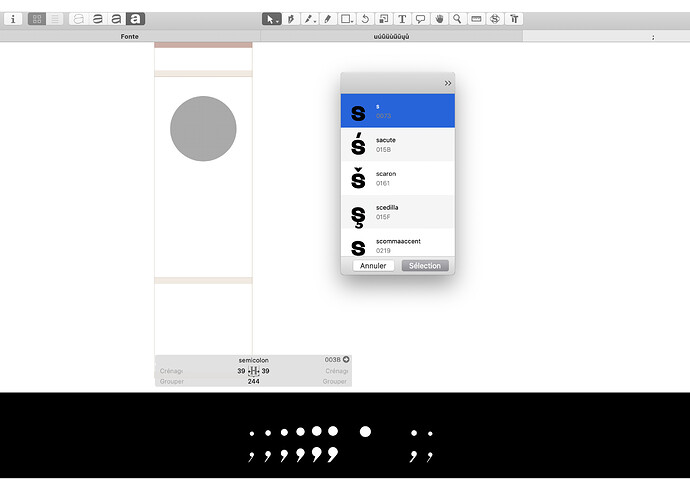Since the update Mojave, I have a problem when I want to add a component in glyphs. I cannot find the glyph I need.
You should be able to resize the window? I’ll have a look.
Nop, i cant resize the window…
The only thing I can do is click on the arrows and it leads me to a gray tab “Custom View”
That should be fixed in the latest cutting edge version (but only for the english local for now, I forgot to update the others).
It works now! Thank you!
Hi there,
I got exactly the same problem, what can I do ?
Thanks
Please update to the latest cutting edge version. You need to set “Show Cutting Edge versions” in Preferences > Updates.
1 Like